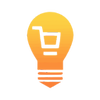Tool Information
AIDE is an AI assistant that makes your workflow on MAC systems easier and helps you get more done.
AIDE is specifically designed to simplify your daily tasks and boost your productivity, especially when it comes to note-taking and transcription in any language. Imagine having an assistant who can effortlessly transcribe your meetings and discussions, allowing you to focus fully on the conversation without worrying about jotting everything down.
This smart AI tool can understand and summarize information in any language, breaking down language barriers and facilitating smoother communication. With its instant transcription feature, you won’t miss a beat during important talks.
AIDE is particularly useful for analyzing interview data, offering valuable summaries and insights from your discussions. This can help you quickly grasp essential points without sifting through hours of recordings.
<pMoreover, AIDE keeps an eye on what’s on your screen, providing you with relevant guidance and answers based on the information displayed. This tailored support makes it easier to tackle your tasks efficiently.To help you create a cohesive digital workspace, AIDE can connect with your favorite apps and services. This integration allows it to bridge the gap between the productivity tools you frequently use, making your workflow even smoother.
An exciting feature of AIDE is its predictive assistance capability. By learning from your habits and preferences, it can anticipate your needs, streamline tasks, and even spot potential problems before they arise.
All in all, AIDE is crafted to be a constant companion, readily available to enhance your workflow and efficiency. Many users have shared their positive experiences, noting how it improves their productivity and understands their unique needs intuitively.
∞Pros and Cons
Pros
- Smoothly fits into user workflow
- Changes workflow experience.
- Helps run meetings efficiently
- Offers private assistant features
- studying
- Suggests solutions for tasks
- Effective note-taking service
- Works on Mac systems
- Context-aware understanding of user's screen
- Predictive help feature
- Responsive to visible screen
- Gives help based on screen content
- Studies habits and likes
- Writing service for any language
- Provides historical insights
- Prevents issues before they happen
- Studies interview information
- Useful for work
- Streamlines work process on MAC
- Removes language barriers
- Predictive problem-solving skills
- Creates a connected digital space
- Quick answers based on screen information
- Fast writing services
- Gives quick writing
- Understands screen display for support
- Continuous access with shortcut key
- Raises overall productivity
- User-rated for improving productivity
- Effective communication in any language
- Always available
- Adjusts to user needs before tasks are assigned
- Gives expert summary of interviews
- Made for easy access
- Greatly boosts productivity
- Detailed highlights from discussions
- Plans meetings
- and creativity
- Enhances user productivity based on reviews
- Easy-to-use interface
- Detailed summaries from talks
- Easy tool integration
- Connects commonly used tools
- Identifies and removes language barriers
- Makes improving productivity easy
- Understands user needs easily
- Understands information on screen
- Smooth partner for workflow
- Smooth digital environment
- Writes down talks
- Understands and explains any language
- Boosts interaction in discussions
- Works with favorite apps and services
Cons
- May not work with all apps
- Possible privacy issues
- Limited on-screen content analysis
- Summary insights may be subjective
- Only for MAC computers
- Reliance on other services
- Transcription accuracy can't be promised
- No offline use
- Predictive features might be too much
- Language understanding may be lacking
Reviews
You must be logged in to submit a review.
No reviews yet. Be the first to review!