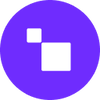Tool Information
Arc Max is a smart tool designed to enhance your web browsing experience by making navigation easier and more efficient.
At its core, Arc Max focuses on providing interactive help and automating various tasks while you browse the internet. It’s like having a personal assistant right in your browser, ready to assist you with whatever you need.
One of the standout features of Arc Max is its integration with ChatGPT. This means you can ask questions directly while you’re on any page and get quick answers without jumping through hoops. Just hold down Command + F, type your question, and watch Max come to the rescue!
Another great feature is the '5 Second Previews' tool. Instead of clicking on every link to see what it contains, you can simply hover over the link and press shift. This gives you a sneak peek of the page, saving you time and clicks.
The tool also offers handy features like 'Tidy Tab Titles' and 'Tidy Downloads.' These automatically shorten tab titles for pinned pages, which keeps your browser neat. Plus, when you download files, Arc Max renames them in a way that makes them easier to find later, so you won't be digging through your downloads folder.
Getting started with Arc Max is a breeze—just type 'Arc Max' in the command bar, and you’re all set. No complicated setup required! This tool truly enhances your browsing experience and makes it much more enjoyable.
∞Pros and Cons
Pros
- 5 Second Previews feature
- Simple to activate with 'Arc Max'
- Shows quick previews of websites when hovered
- Reduces extra clicks needed
- ChatGPT support for questions on the page
- Improves browsing without a long setup
- Automatic task management
- Hover Link Preview
- Changes tab titles automatically
- Interactive help feature
- Works with ChatGPT
- Command + F usage
- Fast activation from command bar
- Ask on Page feature
- Improves web browsing
- Makes it easier to navigate the internet
- Renames downloaded files intelligently
- Organizes downloaded files smartly
- Automatically shortens pinned tabs
- Saves time for users
Cons
- Changing download names can be tricky
- Need a ChatGPT account
- Can't change tab titles much
- No API integration
- Doesn't support multiple browsers
- Only works with Command + F
- Doesn't work well with many platforms
- No personalized learning
- Little control over link previews
Reviews
You must be logged in to submit a review.
No reviews yet. Be the first to review!