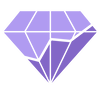Tool Information
Autocode is a powerful tool that makes it easier to create, launch, and manage JavaScript bots, scripts, and APIs without the hassle of digging through extensive documentation.
With Autocode, you can quickly generate code and deploy it instantly, saving you a lot of time and effort. This means you can focus more on building your projects rather than getting lost in the technical details. It’s like having a shortcut to get you where you want to go.
The platform offers a wealth of resources, including various APIs, helpful guides, and handy code snippets. Whether you’re just starting out or you’re already a seasoned developer, you’ll find plenty of support to help you along your coding journey.
One of the coolest features of Autocode is its collaborative functionality. This lets you work effectively with others, sharing code snippets and templates, which makes teamwork not only easier but also more enjoyable. You can create tailored solutions for your projects, ensuring they fit your specific needs perfectly.
Plus, with features like API and NPM autocompletion, you can speed up your coding process even further. This is a game changer for a variety of applications, allowing you to effortlessly create APIs, develop bots, and even provide backend support for static websites and platforms like Webflow.
If you ever run into any challenges or have questions, you can always turn to Autocode's friendly AI assistant, Pearl. She’s there to help make your experience smoother and more enjoyable, providing assistance whenever you need it.
∞Pros and Cons
Pros
- Connects with popular APIs
- Fast help for code development
- Allows software testing
- Saves code snippets
- Useful keyboard shortcuts
- Supports website platforms like Webflow
- Coding environment that can be customized
- Automates making code
- Shareable code pieces
- Supports payload editing
- API autocompletion
- Makes JavaScript creations easier
- Options for local development
- Simple API and bot creation
- Quick deployment option
- Customized code solutions
- Open API requests
- NPM autocompletion
- Shows API result structure preview
- Community resource sharing
- Works with browsers
- Helps both new and seasoned developers
- Supports backends for static sites
- Deploys Node.js endpoints
- User-friendly experience
- Wide range of resources
- Smooth project teamwork
- Tools that are open source
- Works with different applications
- Lets you customize code
- Many templates available
- API sharing feature
- Code formatting shortcuts
- Backend support for static sites
- Supports post API queries
- Has a feature for teamwork
- Built-in helper for questions
- Offers guides for assistance
Cons
- Cannot use multiple languages
- Difficult to debug errors
- Depends on Autocode APIs
- Does not support SVG files
- Only works with JavaScript
- No interface outside the web
- Limited control over infrastructure
- Few options for code changes
- Runs on own servers
Reviews
You must be logged in to submit a review.
No reviews yet. Be the first to review!