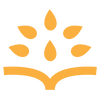Tool Information
Cliplama is an intuitive AI tool that simplifies video creation for platforms like TikTok, Reels, and YouTube, making it easy for users to bring their ideas to life.
With Cliplama, users can quickly describe a video concept using text, and the tool takes care of transforming those ideas into visually captivating videos. Imagine being able to just type what you envision, and Cliplama automatically adds in photos, gifs, music, transitions, and captions to boost the final product's appeal.
One of the standout features of Cliplama is its ability to auto-generate scripts that are designed to grab and hold viewers' attention. Plus, it doesn’t stop there; it also creates background music that fits the vibe of your video, and adds trendy transitions and automatic zooms to keep things dynamic.
For narration, Cliplama offers various AI-generated voices, letting users select the style that best matches their content. When it comes to captions, the tool provides different styles, ensuring your video can cater to specific audiences or themes effectively.
Whether you need to create commercials, product showcases, or educational content, Cliplama offers the flexibility to tailor unique videos to suit your needs. It's built for scalability, allowing you to generate and edit videos on any topic and share them directly on social media platforms.
Another great aspect of Cliplama is its support for different video aspect ratios, including 9:16, 1:1, and 16:9, making it versatile for various viewing formats. Plus, it can quickly produce a video from your text description, so you can get your content out there in no time!
∞Pros and Cons
Pros
- Turns text into videos
- Includes Reels features
- Generates background music automatically
- Various styles for captions
- Creates gifs from videos
- Enables TikTok features
- Automates making videos
- Optimized for growth
- Supports videos for YouTube
- Fast video making
- Good for different types of content
- Has auto zoom feature
- Automatic video editing.
- Choose narration voice styles
- Offers different video sizes
- Automatically posts to social media
- Creates scripts automatically
- Makes videos with one click
- Share directly from the app
- Good for creating ads
- Made for educational content
- Automatically adds subtitles
- Automatically adds images or photos
- Provides popular transitions
Cons
- Uncertainty in beta stage
- Expensive for small creators
- Few video editing choices
- Few styles for captions
- Cannot work offline
- No option for custom music
- Not supported on non-social platforms
- Few aspect ratio choices
- Based on text descriptions
Reviews
You must be logged in to submit a review.
No reviews yet. Be the first to review!