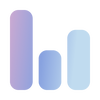Tool Information
Columns is a powerful AI-driven platform designed to help teams visualize data and collaborate effortlessly in real-time.
With Columns, teams can come together to craft impressive visualizations simply by using natural language or even speaking their requests. This intuitive approach takes the complexity out of data storytelling, allowing everyone to participate in creating insightful visuals without needing advanced technical skills.
One of the standout features of Columns is its integration with GPT-3, an advanced AI model. This means you can have a conversation with the AI to explore and visualize your data. Whether you're curious about the top countries based on GDP, the projected sales of electric vehicles by brand, or even how far each planet is from the sun, the platform can generate instant visual representations of that information.
In addition to its conversational capabilities, Columns offers a wide variety of templates and pre-built tools that make creating charts and graphs a breeze. Users can select from many options, including bar charts, line charts, and scatter plots, to best represent their data. To enhance their visual storytelling, users also have access to a rich library of icons, images, and shapes to make their presentations visually striking.
Moreover, Columns seamlessly integrates with popular tools like Slack and GitHub. This feature facilitates collaboration and enables teams to easily share insights and manage data across various projects. All in all, Columns is not just a tool for visualizing data—it's a platform that empowers teams to harness the power of AI to craft beautiful and informative data stories together.
∞Pros and Cons
Pros
- Asking questions by voice
- Automatic data analysis
- Newsletter for data storytellers
- Ability to connect with other tools
- Access through the website
- Collection of design elements
- Built-in data research feature
- Detailed access permissions
- Easy-to-use interface
- Feature for exploring data platforms
- Shows data clearly
- Quick data displays
- Includes public data
- Ready-made visualization tools
- Community tips and advice
- Smooth tool connections
- Based on JavaScript
- Fast data visualization platform
- Different types of charts
- Suggests popular data searches
- Supports various chart types
- Helps share data
- Visibility across multiple platforms
- Easy data storytelling
- Real-time data display
- Tools for improving data presentation
- Flexible ways to tell data stories
- Many template options
- Displaying large data sets
- Using everyday language
- Manages data catalogs
- Working together instantly
- Chat with GPT-3
- Flexible data queries
- Integrates with Slack and GitHub
Cons
- No desktop version
- Few ways to connect with other tools
- Might take time to learn
- Needs Javascript
- Few templates available
- Depends on GPT-3
- No information about multi-language support
- Issues with working together in real-time
- Small icon collection
- Confusing data management system
Reviews
You must be logged in to submit a review.
No reviews yet. Be the first to review!