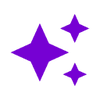Tool Information
The Changelog Generator makes it easy to create organized and visually appealing changelogs from your git commits, streamlining the software development process.
This handy tool uses AI to help convert your git commits into a format that's easy to read and understand. With the Changelog Generator, you can effortlessly keep track of all the changes in your projects, which is essential for managing versions and staying organized throughout the development process.
As part of the ProductLift suite, this tool isn’t just about changelogs. It offers a range of additional resources that are incredibly useful for product managers. You can gather feedback, develop a product roadmap, and maintain a knowledge base, all of which support smoother project management.
One of the great things about the Changelog Generator is that it supports multiple platforms. This means you can use it in various development environments, making it quite flexible and adaptable to your needs.
In summary, the Changelog Generator brings together cutting-edge technology and user-friendly design, providing a straightforward way for both software developers and product managers to create and maintain their changelogs efficiently.
∞Pros and Cons
Pros
- Keeps a knowledge base
- feedback
- Improves project management abilities
- Comes with different generators (sprint
- Can create a product roadmap
- Easy-to-read changelogs
- Encourages feature adoption
- knowledgebase)
- Useful for product managers
- Helps with organized changelog creation
- Transforms git commits into changelogs
- Integrated with Git2Log
- Helps with version control
- team)
- Multifunctional (roadmap
- Good for project tracking
- Operates in different environments
- Has a feedback gathering feature
- Better usability
- Offers extra tools and resources
- Part of a well-known suite
- Highly adaptable
- Helps reduce costs
- Creates a smooth process
- Collects feedback automatically
- Free tool access
- Part of ProductLift suite
- Generates changelogs automatically
- Supports various development projects
- Part of a complete toolkit
- Links to useful resources
- User-focused approach
- Part of SaaS companies toolkit
- Simplifies software development processes
- Makes attractive changelogs
- Works on multiple platforms
- Compatible with many platforms
- Wide range of platform support
Cons
- Depends on ProductLift software
- Limited to git changes
- No personal customization choices
- No separate version
- Possible compatibility problems due to different platform support
Reviews
You must be logged in to submit a review.
No reviews yet. Be the first to review!