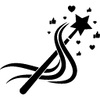Tool Information
With the GPT Quiz Maker for Forms, you can effortlessly create detailed quizzes with just a single click!
This fantastic AI-powered tool, driven by ChatGPT, is perfect for a wide range of users—whether you're a teacher, student, or part of an organization that needs to set up quizzes with multiple-choice questions. It's designed to be user-friendly, making the quiz creation process a breeze.
One of the neat features of this Quiz Maker is its versatility. It supports different languages, various difficulty levels, and allows you to choose the tone of the questions. You simply tell it the topic you'd like to cover, pick how difficult you want the quiz to be, and decide how many questions and answer choices you need. Then, with a quick click on 'Generate Quiz,' the tool takes care of the rest!
The quizzes you get can include different question formats like dropdowns or checkboxes, which keeps things interesting. Thanks to the sophisticated GPT-4 model, this tool can analyze the material you provide and generate questions that reflect it perfectly. Plus, you have control over how many correct answers there should be, how many total questions are included, and the types of questions you want on your quiz.
Before finalizing your quiz, you'll also have the chance to tweak any of the generated questions right within the platform. This feature is especially handy if you use Google Forms for your quizzes, as you can easily edit and integrate them there. Overall, the GPT Quiz Maker simplifies the task of crafting multiple questions in bulk, making it an invaluable resource for creating engaging online quizzes, student assessments, or evaluating knowledge across different subjects.
∞Pros and Cons
Pros
- Edit questions before using Google Forms
- Great for online quizzes
- Multi-language support
- Easy quiz creation with one click
- Supports different question types
- Allows dropdown and checkbox questions
- Efficient workflow management
- Various tones to choose from
- Help is available through online chat and email
- Works with Google Forms
- Create questions in bulk
- Input text is analyzed by GPT-4
- You can set the number of correct answers
- Supports both multiple choice and checkbox options
- Analyzes text to create questions
- Increases productivity for teachers and businesses
- You can set the number of questions
- Allows customization of forms
- Different difficulty levels available
- Simple to use interface
- and knowledge checks
- student tests
- Option to edit created questions
- Option to change the design of the interface
- Free trial offered
- Saves time on quiz creation
Cons
- Cannot upload custom datasets
- Needs a Google Account
- No offline access
- Dependence on Google Forms
- No direct export options
- Cannot check answer accuracy
- Questions generated are not controlled
- No connection with other platforms
- Uses GPT-4 model
- Limited types of questions
Reviews
You must be logged in to submit a review.
No reviews yet. Be the first to review!