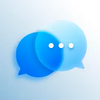Tool Information
Hei.io is a powerful tool that makes it easy to add auto-captions and automated dubbing to your video and audio content.
With its support for over 140 languages, including popular ones like English, French, Spanish, and German, Hei.io is perfect for reaching a diverse audience. Whether you're a content creator or a publisher, this tool helps you communicate more effectively by breaking down language barriers.
Thanks to its advanced artificial intelligence, Hei.io takes the hassle out of adding subtitles and dubbing to your media. This means you can focus more on creating great content while the tool handles the technical details for you.
One of the highlights of Hei.io is its user-friendly interface. It's designed to be accessible for everyone, no matter your technical skills, which makes the whole experience a lot smoother. Whether you’re experienced or just starting, you’ll find it easy to navigate and utilize all its features.
Ultimately, Hei.io aims to help you expand your reach and grow your audience by making your content accessible to viewers around the world. With this tool, you can ensure that language won't be a barrier to sharing your amazing work!
∞Pros and Cons
Pros
- Supports over 140 languages
- Boosts audience growth
- Translates audio and video
- Breaks down language barriers
- Expands audience reach
- User-friendly interface
- Generates subtitles automatically
- Works with different tech skills
- Offers broadcasting choices
- Translates languages
- Improves global content reach
- Made for different tech skills
- Complete toolkit
- Makes adding subtitles easier
- Reduces language issues
- Simplifies user experience
- Ensures works with different media
- Edits video
- Makes content more accessible
- Helps create content
- Built-in auto-caption tool
- Edits audio
- Changes content for local audiences
- Easy to use interface
Cons
- No support for multiple channels
- No desktop app
- Few video editing tools
- Transcription accuracy unclear
- Limited audio editing features
- No offline access
- No API available
- No information on integrations
- No free trial
- Can't change interface
Reviews
You must be logged in to submit a review.
No reviews yet. Be the first to review!