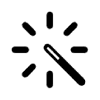Tool Information
HomeStage is a user-friendly AI tool that lets you furnish any room with just a click!
With HomeStage, you can easily upload a photo of your room, and in no time, the AI fills it with furniture that fits your style. It’s a quick and convenient way to see how different furnishings would look in your space—no need to spend hours dragging and dropping items yourself!
This tool stands out because it’s not only efficient, but it’s also a budget-friendly alternative to hiring traditional design agencies. Plus, you get the advantage of seeing a higher volume of images for a more affordable price, which is great for making decisions without breaking the bank.
One thing to keep in mind is that HomeStage requires JavaScript to function properly, so make sure to enable that when you're using it. For those who find themselves using the tool often, there’s a monthly subscription service available, making it even easier to transform spaces at your pace.
Whether you're an interior designer, an architect, or someone simply looking to reimagine their living space, HomeStage is a fantastic resource for visualizing all kinds of furnishing possibilities—making decorating a whole lot easier and more fun!
∞Pros and Cons
Pros
- Imitates real-life situations
- Customer support is available
- Allows direct order completion
- Saves time
- Encourages design experimentation
- Mobile-friendly design
- Supports quick changes
- Monthly subscription service
- Enhances online selling sites
- Helpful for interior designers
- Affordable solution
- Works well with modern browsers
- 250+ furniture choices
- No app installation needed
- Visual exploration of designs
- Fast visualization
- Needs JavaScript
- Interactive user experience
- Easy-to-use website
- Updates traditional furnishing methods
- More images available
- Increases creative options
- Increases knowledge about furnishing
- Great for real estate staging
- Works in any room
- Easy to use interface
- Creative home staging solution
- Creates high-quality images
- Supports large projects
- Automatically fills in furniture
- One-click virtual furnishing
- Avoids agency hassles
- Saves money for real estate businesses
- Makes redesigning simpler
- Easy access for regular users
- Improves visualization accuracy
- Allows personal home upgrades
- Encourages home DIY
- Good for architects
- Good visualization tool
- No manual changes needed
- Adapts to room size.
- Fits personal style choices
- Makes interior design planning easier
- Customizable design options
- Wallet-friendly
- Keeps up with design trends
- Variety in furnishing for uniqueness
Cons
- One-click furniture placement limit
- Lacks detailed pricing information
- Doesn't say if it supports 3D
- Depends on uploaded pictures
- Only for indoor areas
- Needs JavaScript
- Monthly subscription plan
- No manual furniture setup
- No clear furniture options
Reviews
You must be logged in to submit a review.
No reviews yet. Be the first to review!