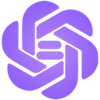Tool Information
Leo is a groundbreaking engineering design assistant that uses generative AI to help engineers turn their ideas into real products more efficiently.
With Leo, engineers can easily transform various inputs such as text, sketches, specifications, and CAD requirements into fully assembled, DFMA-optimized 3D CAD models. This innovative tool makes a significant difference in how quickly and effectively engineers can bring their concepts to life.
It's important to note that Leo isn't here to take over engineers' jobs; instead, it aims to enhance their productivity. By automating some of the more tedious aspects of the design process, Leo encourages creativity and allows engineers to focus more on what they do best—innovating and solving problems.
Using Leo can also lead to substantial savings in both time and money for companies. The platform learns from specific design guidelines, which means it can help streamline projects, reduce costs, and boost overall productivity and revenue.
Leo comes with two impressive features: Leo Ideation, which simplifies the exploration of design alternatives and technical documentation, and Leo CAD, which quickly transforms design ideas into optimized 3D CAD models. With these tools at their fingertips, engineers can cut down on their engineering time and costs significantly.
∞Pros and Cons
Pros
- Does not replace engineers
- Follows industry standards and rules
- Helps increase productivity
- Trained on millions of CAD files
- Reduces boring tasks
- May speed up project timelines
- Simplifies technical documents
- Saves engineering time cost-effectively
- Can cut costs
- Has two main features: Ideation and CAD
- Follows specific design rules
- Changes mechanical language into 3D models
- Creates real products
- Makes sketching and designing easier
- Improves product assemblies
- Makes engineering work easier
- Aims to boost productivity
- Makes DFMA-efficient CAD models
- Quickly turns ideas into CAD models
- Simplifies design options
- May lower project costs
- Changes different input sources
- Boosts engineering creativity
Cons
- No support for multiple languages
- No clear security features
- No features for collaboration
- Few options for customization
- No support in real-time
- Only for mechanical products
- No publicly available documented API
- Not made specifically for mobile
- Possible problems with CAD compatibility
- Dependent on quality of inputs
Reviews
You must be logged in to submit a review.
No reviews yet. Be the first to review!