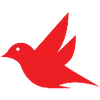Tool Information
Muchtodo is a handy AI-driven task management tool that turns your spoken ideas into organized tasks and notes, helping you boost your productivity effortlessly.
With its innovative speech-to-text feature, Muchtodo makes it super easy for you to capture and organize your thoughts on the fly. Instead of typing away at your keyboard, you simply speak the task you want to create, and the app does the rest. If you’re someone who prefers the old-fashioned way, no worries—manually entering tasks is also an option.
Muchtodo is also great for anyone who speaks different languages, as it supports input in 57 languages! This means you can express your ideas just the way you want, no matter what language you’re comfortable with.
Your privacy is a top priority with Muchtodo. The tool doesn’t keep any of your voice recordings; it only uses them to help you create your projects or tasks. Plus, before saving anything, you can easily edit the content that it generated from your speech.
If you ever want to tweak your projects or notes, you can do that manually as well. To make things even better, Muchtodo offers a free trial so you can check out all its features before deciding on a subscription. With ongoing updates and advanced algorithms, the tool is always improving, though keep in mind that things like background noise or accents might affect its accuracy from time to time.
∞Pros and Cons
Pros
- Ongoing tool accuracy improvement
- Improve efficiency with voice input
- Capture ideas in your own language
- Easy note capturing
- Focus on feature requests
- Includes user feedback
- Capabilities for speech-to-text
- Quick task entry
- Free trial offered
- Immediate task creation
- Create voice recognition tasks
- Aids in capturing ideas
- Does not store voice data
- Privacy and security are top priorities
- No storage of background noise
- Different note limit choices
- or notes
- Supports a wide range of languages
- Different project limit choices
- Supports input in many languages
- Features for boards and calendars
- Flexible subscription options
- Can handle different accents
- Proactive accuracy improvement
- Helps with note-taking
- Efficient task organization
- Traditional text input option
- Good for users who can't type
- Customer support provided
- Try the tool before subscribing
- Editable speech-to-text content
- tasks
- Different task limit choices
- Manual edits for projects
- Manual task creation and updates
- Regular platform updates
- User privacy protected
- No credit card needed to sign up
- Supports 57 languages
- Option to type tasks
- Secure data management
- Edit tasks before saving
- Provides help for input
Cons
- Limited tasks with basic plan
- Sometimes needs manual editing
- Limited notes with basic plan
- Accuracy impacted by background noise
- Limited customer support choices
- No offline access
- Paid subscription needed after trial
- Accuracy impacted by accents
- Voice data not saved
- Limited projects with basic plan
Reviews
You must be logged in to submit a review.
No reviews yet. Be the first to review!