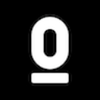Tool Information
OmniReader is an AI-driven Chrome extension that transforms text from webpages, EPUBs, and PDFs into realistic speech, making online reading a more immersive experience.
With OmniReader, you can easily have written content read aloud to you, which is perfect for anyone wanting to switch things up from just reading on the screen. The tool adds a whole new auditory layer to your browsing experience, letting you engage with the material in a fresh way.
Some standout features of OmniReader include its ability to automatically select and read web content for you. You can customize how you prefer the text to be read, whether you want to listen to specific sections or an entire document. Plus, it lets you upload your own PDF and EPUB files for a seamless reading experience.
Navigating through the extension is simple and user-friendly. You have the option to highlight text you want to hear, select an element on a webpage, or even just right-click for quick audio playback. It’s all designed to make listening to your favorite articles or documents as easy as possible.
Another fantastic aspect of OmniReader is its multilingual reading feature. You can effortlessly translate paragraphs into different languages, with voices that manage to synchronize beautifully, offering a bilingual reading experience that’s both helpful and engaging.
∞Pros and Cons
Pros
- EPUB reader
- Easy to use interface
- Helps with web browsing
- Adjustable reading experiences
- Automatically chooses web content
- Offers in-app buying
- EPUBs
- Can skip parts that are not needed
- Adjustable reading settings
- Automatically selects web content
- Chrome add-on
- Ability to upload PDFs
- Personalized reading start
- Quick access settings
- Reads webpages
- and PDFs
- PDF reader
- Voice in two languages
- Reading in multiple languages
Cons
- Needs settings adjustment for skip-reading
- Needs manual upload for PDFs and EPUBs
- Gathers personal information
- Tracks user activity details
- Does not work with Google Play Books
- Has low customer review scores
- Requires specific text selection for reading
- Does not support multiple platforms
- Only available as a Chrome extension
Reviews
You must be logged in to submit a review.
No reviews yet. Be the first to review!