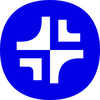Tool Information
Plus AI is an incredibly helpful tool that seamlessly integrates with Google Docs and Slides, making it easy to create custom content in no time.
With Plus AI, you can quickly whip up a presentation outline by simply giving it a brief description. Don't worry if you want to make changes; you can easily tweak and review the outline before finalizing it. Once you're happy with that, the tool automatically generates the slides for you, allowing you to just add your thoughts and get ready to present without any hassle.
But that’s not all! Plus AI also comes with a handy add-on called Plus Snapshot. This feature lets you capture snapshots of websites, apps, and dashboards and easily embed them into your Google Docs and Slides. Plus, if any of that content changes, you can refresh the snapshots with the latest data at the click of a button.
This tool is a real time-saver! It helps automate the creation of presentations and reports, making your weekly team meetings run more smoothly, and can even handle metrics and OKR reporting for you. Plus AI also allows for the creation of dashboards that you can share with your team, partners, and clients—all without requiring any coding skills.
Another great perk is that Plus AI works hand-in-hand with various collaboration tools like Notion, Coda, Confluence, and Canva. This means you can easily share information from different sources and keep everyone on the same page.
Plus AI also has some smart features that really enhance its functionality. For example, it can search within the content of your screenshots using OCR technology, so you can find information quickly. You can also go back in time to see all past versions of a snapshot and set up automated notifications to alert you whenever there’s a change—how convenient is that?
Best of all, Plus AI is completely free to use! Just remember that you’ll need to connect it to your Google account to manage documents and presentations and to integrate with other external services. This way, you can take full advantage of all the powerful features it offers!
∞Pros and Cons
Pros
- Google Slides integration
- Automates content creation
- Automated presentation making
- Connects to external services
- Refreshable snapshots
- Works with Notion
- View personal information
- Google account integration
- Updates live snapshots
- Manage documents
- Historical versions of snapshots
- Embed live snapshots
- Automatic slide creation
- Capture and share information
- Free to use
- Eases meeting preparation
- View main Google email
- Automated alerts
- No-code dashboards
- Automated Slack alerts
- Search in snapshots
- Automates reporting on metrics
- OCR in images
- Works with Coda
- One-click snapshot updates
- Works with Confluence
- Web content in prompts
- Create and remove slides
- See snapshot versions
- Automates OKR reporting
- Creates presentation outline
- Works with Canva
- Embedded app images
- Works with collaboration tools
- Google Docs integration
- View and edit slides
- Tracks key information
- Create custom content
- Automatic context add-on
- Plus Snapshot add-on
Cons
- Needs a Google account
- Basic OCR features
- Relies on other apps
- Can't be used without internet
- Strong dependence on Snapshots
- Only works with Google services
- Can't be hosted on your own
- No API for programmers
- Possible privacy concerns
Reviews
You must be logged in to submit a review.
No reviews yet. Be the first to review!