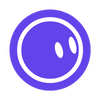Tool Information
QuickSight is an exciting AI tool that helps users better understand video content, making video analysis easier and more effective.
At its core, QuickSight is designed to improve systems that need to interpret videos deeply. While you might think "quick" means just speedy insights, this tool is really about getting to the heart of video content to provide user-friendly and actionable understanding.
Built to work seamlessly within JavaScript applications, QuickSight integrates smoothly, which means you won’t have to worry about compatibility issues. This makes it user-friendly for developers and offers an efficient experience across various platforms.
One of QuickSight’s standout features is its advanced video processing capabilities. This allows it to pick up on the subtle details within video footage, which is essential for creating systems that can handle a variety of tasks related to video content.
What’s more, QuickSight is capable of reliably processing large amounts of video data without sacrificing precision. Its ability to maintain detailed analysis makes it a powerful tool for anyone who needs to dive deep into video analysis.
Finally, QuickSight is designed with both technical and non-technical users in mind. Its intuitive layout simplifies the often complex work of video analysis, making it easier for everyone to harness the power of video insights.
∞Pros and Cons
Pros
- Smooth integration
- Deep content understanding
- Easy to use for all users
- Advanced video handling
- Practical
- Detailed analysis ability
- Gets details of video
- Improves video understanding systems
- Keeps accurate analysis
- Suitable for various uses
- Handles large amounts of data
- Trustworthy video data handling
- Few compatibility problems
- Simplifies complex video analysis
- clear design
- Perfect for JavaScript setting
Cons
- Not built for small data
- Possibly slow at processing data
- Limited to JavaScript environments
- Might disappoint technical users
- May have trouble with complex details
- Quick turnaround could be misleading
- Depends on video quality
- Interface may be too simple
- No support mentioned for audio
- Limited compatibility with formats other than video
Reviews
You must be logged in to submit a review.
No reviews yet. Be the first to review!