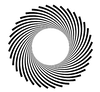Tool Information
QuickVideo is an AI-powered tool that makes creating videos a breeze, helping users produce professional-quality content effortlessly.
With QuickVideo, you don’t need to worry about the hassles of traditional video creation. This tool uses AI technology to generate high-quality videos, complete with avatars and voiceovers, so you can focus on your content instead of the logistics of filming.
One of the standout features of QuickVideo is its text-to-video generator. This is perfect for anyone who doesn’t have a camera or just prefers not to appear on screen. Simply input your script, and you can either clone an existing audio file or use QuickVideo’s AI script generator to create an engaging video that brings your ideas to life.
Personalization is key with QuickVideo. The platform allows users to tailor their videos to meet specific customer needs and scenarios, making it extremely versatile for various business applications like guiding leads or delivering onboarding messages. This means you can create content that truly speaks to your audience.
Another exciting feature is the conversational video bot. This bot is designed to interact with customers in a human-like manner, making conversations feel more natural and engaging. This can significantly enhance customer retention and overall engagement with your content.
In terms of usability, QuickVideo shines with its real-time responses and minimal coding requirements, making it ideal for situations with limited data and storage capabilities. Plus, it's incredibly versatile and can be easily integrated across different platforms, whether on your website, mobile apps, or even kiosks.
∞Pros and Cons
Pros
- Can be added to various platforms
- Direct link to platform
- Various voice options
- No camera needed
- Video guides for leads
- Better customer interaction
- Low storage needed
- Better customer loyalty
- Highly customized video making
- Choice of voice and language
- Quick activation of conversational video bot
- Works on different devices
- Trial version available
- Quick publishing of video chatbot
- High-quality videos
- Minimal coding needed
- Engaging customer chats
- Human-like video chat assistants
- Strong understanding of natural language
- Light on data/bandwidth
- Standalone greeting option
- Various language options
- Video customization tool
- Support for service questions
- Customized video stories
- Support for business applications
- All-in-one platform
- Website data gathering models
- Creates scalable videos
- Helpful tip alerts
- Automated video making
- Text-to-video tool
- Instant live video
- Realistic automated chats
- Welcome messages
- Easy code embedding
- Low data usage
- Customized video experiences
- Self-learning video assistant
- Optimized pre-trained bot
- No need for video rendering
- Interacts with customers anywhere
- Chatty video assistant
- Immediate video replies
- Copy existing audio files
Cons
- Video production depends on a script
- Cannot choose specific avatar gestures
- No manual video editing
- Not good for complex situations
- No flexible response options
- No video thumbnail options
- No support for multiple languages
- Limited voiceover options
- Low personalization choices
Reviews
You must be logged in to submit a review.
No reviews yet. Be the first to review!