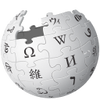Tool Information
Quilgo is an online platform that makes creating quizzes and conducting tests easy and reliable for users, all while helping to prevent cheating.
With Quilgo, you can effortlessly design quizzes and administer online tests packed with helpful features like timers, AI screen tracking, and camera proctoring. The user-friendly interface makes it simple to add questions, select the correct answers, and assign scores. You can also enrich your quizzes with sections, media, and formatted text, making them more engaging.
The platform offers smart options like Question Randomizer and Shuffling, so your quiz content can be varied and less predictable. This is particularly useful for discouraging cheating, as Quilgo uses advanced AI tools for screen monitoring, camera tracking, and action analysis to help ensure a fair testing environment.
Quilgo takes the hassle out of scheduling and deadlines too. You can set when tests start, define due dates, enable automatic response submissions, and more, making the entire testing experience smooth and stress-free.
If you use Google Forms, you’re in luck! Quilgo integrates easily with it and even provides an add-on tool that allows you to use Google Forms initially and switch to Quilgo Forms later without any coding knowledge needed.
Trusted by thousands of organizations across more than 80 countries, Quilgo has successfully facilitated millions of online tests and exams. Best of all, you can get started for free with 50 tests—no credit card needed! Plus, if you have any questions or run into issues, Quilgo’s dedicated customer support team is always ready to help.
∞Pros and Cons
Pros
- Quiz creation tool
- Change platforms without coding
- Shuffled quiz content
- Randomized questions
- Set start time
- Google Forms connection
- Set deadlines
- Media files support
- No credit card needed
- Trusted worldwide
- Support for rich text
- Good customer support
- Camera monitoring
- Automatic response submission
- 50 free tests available
- Easy to use design
Cons
- Depends on camera quality
- Few customer support options
- Few tools to prevent leaks
- Needs a good internet connection
- No offline access
- Must move from Google Forms
- Doesn’t work with all platforms
- Only for quizzes
- Might have privacy problems
Reviews
You must be logged in to submit a review.
No reviews yet. Be the first to review!