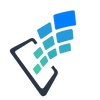Tool Information
Slidecast's AI Presentation Maker is designed to simplify the process of creating and sharing custom presentations in a fun and efficient way.
This innovative tool leverages artificial intelligence to help users generate complete presentations with just a topic in mind. When you enter your topic, the AI crafts a polished 7-slide deck, incorporating both text and design elements to help you convey your message effectively.
One of the standout features is the AI-generated voiceovers that add a professional touch to your slides. You can choose from a selection of 35 unique voices, allowing you to enhance your presentation with an engaging auditory experience that complements your visuals.
Managing slide layouts is a breeze thanks to the fully automated formatting. This means you won’t have to worry about the nitty-gritty of graphic design—leave that to the tool. For those who enjoy a hands-on approach, the drag-and-drop builder gives you the freedom to personalize your slides using a wide range of graphics from the extensive library available.
Sharing your presentations is straightforward too. You can seamlessly integrate them into marketing campaigns and share them via text, email, QR codes, or URLs without the hassle of requiring others to log in or download anything. This makes it super convenient for your audience to access your content.
The platform also offers powerful research and tracking capabilities. You can gather valuable insights about your presentations, such as how long people watched, where they're located, QR code scans, and completion rates—all through advanced analytics. This data can really help you understand your audience better and improve future presentations.
Plus, with a variety of templates designed for both standard and mobile-first viewing, along with access to over a million high-quality photos, Slidecast's AI Presentation Maker gives you everything you need to create stunning presentations quickly and easily. It’s a fantastic way to save time, enhance productivity, and deliver captivating presentations without the stress!
∞Pros and Cons
Pros
- CRM integration for tracking engagement
- Provides Zapier
- QR codes
- Large graphics library
- Real-time analytics for presentations
- Automated slide creation
- Library of over a million photos
- Canva
- Option to add own images
- Automated workflows for better productivity
- URLs
- PowerPoints
- Automatic voiceovers from given scripts
- Makes a 7-slide deck
- Salesforce
- QR code scans
- Normal and mobile-friendly templates
- Personalization with a drag-and-drop builder
- No extra logins or downloads needed for sharing
- location
- Supports QR code sharing
- Hubspot connections
- Print-friendly presentations
- Advanced presentation analytics
- 35 different voice options
- Automated slide formatting
- Works with marketing campaigns
- Full customization options
- Team collaboration on presentations
- Sharing through text
- videos
- Detailed tracking of presentation engagement
- Monitors viewing time
Cons
- Few options for integration
- Small graphics library
- Only basic and mobile-friendly templates
- Needs internet to share
- No interactive features on slides
- Cannot upload files
- Few voiceover choices
- Cannot access offline
- Can only use 7 slides
- No video allowed
Reviews
You must be logged in to submit a review.
No reviews yet. Be the first to review!