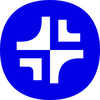Tool Information
The AI Presentation Maker streamlines the process of creating stunning, professional presentations with just a bit of text input.
This innovative tool uses artificial intelligence to turn your written ideas into beautifully structured slides. Whether you’re working on a business project, an educational lesson, or a creative endeavor, it’s designed to cater to a wide range of uses. Instead of spending hours designing and formatting, you can simply provide your content, and the AI will do the heavy lifting for you.
One of the great things about the AI Presentation Maker is how it organizes your information into cohesive slides, making everything look professional with very little effort on your part. Plus, you have the flexibility to customize your presentations. You can tweak the text, add images, and adjust design elements to match your style or the specific requirements of your audience.
This handy tool also accommodates multiple languages, which means you can create presentations that resonate with a global audience. No matter where you are in the world, you can make sure your slides are culturally relevant and linguistically appropriate.
Another fantastic benefit is that the AI Presentation Maker is available for free, making it a great option for enhancing productivity. You can whip up high-quality presentations in no time at all! Just keep in mind that the key to getting the best results lies in providing detailed prompts. The more specific you are with your input, the better the AI can create relevant slides for you.
Once your slides are generated, it’s a good idea to review and edit them to ensure that everything flows smoothly and is accurate. You also have the option to include high-quality images and precise data, which makes your presentations even more informative and visually appealing.
To get started, you will need to register for an account. After that, you’ll be ready to use the AI Presentation Maker and transform your ideas into captivating presentations in no time!
∞Pros and Cons
Pros
- Changes text to visuals
- Supports detailed requests
- Offers free online access
- Customizable slide design
- Supports organized data
- Allows user content review
- Supports accurate information
- Customizable design templates
- Free to use
- Lets you edit slides after creation
- Fast presentation making
- Enables quick presentation creation
- Various uses
- Boosts productivity
- Accepts high-quality images
- Needs account registration
- Efficient in making presentations
- Download in different formats
- Suitable for users around the world
- Simple 4-step process
- Allows different style choices
- Presentations are downloadable
- Allows adding of data
- Creates presentations from text
- Works in multiple languages
- Automatic slide creation
Cons
- Can only handle simple data
- Must be checked and edited
- Needs good-quality images
- No option to work together
- Relies a lot on user instructions
- A download is necessary
- Not clear if it can show animations
- Additional step for personalizing
- Doesn't say anything about privacy or security
- Needs an account to sign up
Reviews
You must be logged in to submit a review.
No reviews yet. Be the first to review!