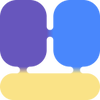Tool Information
Spike is a powerful tool that brings all your team communication and productivity features into one convenient space.
With Spike, you can say goodbye to the hassle of juggling different apps for various tasks. This platform combines everything you need for effective teamwork—like chats, emails, meetings, and collaborative documents—into a single unified feed. It’s designed to make communication smoother and more efficient for teams of all kinds.
One of the standout features of Spike is its Magic AI, a smart assistant that helps you manage your emails, craft replies, and brainstorm ideas. Plus, there are Channels that facilitate open team discussions on any topic you choose, making it easy to keep everyone in the loop. For more private discussions, you can set up group chats while the Priority Inbox ensures that important messages never get lost in the crowd.
Spike also takes care of file management, task tracking, and calendar functions, so you’ll always know when your next meeting is coming up. It even enhances your email experience by letting you use your own domain or get a new one right from the platform. Transitioning between text chats and video or audio calls is a breeze, so you can easily connect with your colleagues in the way that suits you best.
This platform isn’t just for one type of business; it’s perfect for a variety of industries, including professional services, creative agencies, technology, and IT support. By consolidating multiple apps into one, Spike helps improve teamwork and productivity, letting you focus on what really matters without the distraction of switching between tools.
∞Pros and Cons
Pros
- Unified communication platform
- Allows domain usage
- Combines chat
- Keeps communication consistent with brand
- Supports video meetings from emails
- Switch between text and video calls
- Easy switching between communication
- Priority Inbox
- File management feature
- Suited for various industries
- Task tracking feature
- Customizable email domains
- Single workspace reduces costs
- Calendar feature
- Dedicated spaces for team chat
- Collaborative document creation
- Private group conversations
- emails
- Built-in voice messages
- Can work with non-Spike users
- Advanced file preview
- Collaborative brainstorming space
- Connects with external email services
- One invoice for all services
- and meetings
Cons
- No Kanban-style task tracking
- No third-party app integrations
- No support for multiple languages
- No built-in Gantt chart
- No special security features
- No workflow automation
- No sentiment analysis
- Cannot customize Priority Inbox
- Limited file preview types
- No offline mode
Reviews
You must be logged in to submit a review.
No reviews yet. Be the first to review!