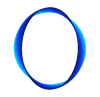Tool Information
TodoPal is a smart task management tool that helps you organize and prioritize your tasks effortlessly.
With TodoPal, you can take control of your to-do list like never before. This tool harnesses advanced AI technology to make task management easier and more intuitive. Whether you prefer to type your tasks or speak them aloud, TodoPal understands what you need and helps you keep everything organized.
One of the great features of TodoPal is its ability to sort your tasks automatically and send you reminders based on deadlines you set. This means you can focus more on getting your work done while TodoPal takes care of scheduling and task management for you. It’s like having a personal assistant dedicated to keeping you on track!
The user-friendly design of TodoPal makes it straightforward to use. You won’t encounter any confusing features or complicated setups—just a clean interface that allows you to dive right in. Plus, with its intelligent AI capabilities, it stands out from regular task management apps by boosting your productivity without asking too much from you.
Your privacy is a top priority with TodoPal. The tool uses advanced encryption methods to keep your data safe, ensuring that any information you share is securely stored and only shared with your permission. You can use TodoPal with confidence, knowing your personal data is protected.
∞Pros and Cons
Pros
- Protects data privacy
- Puts user security first
- Increases productivity
- Monitors tasks
- Reliable reminders and scheduling
- Organizes tasks better
- Helps focus on important tasks
- Interprets tasks using text
- Recognizes important tasks on its own
- Understands context
- Needs little user input
- Improves efficiency and clarity
- Sets reminders
- Removes daily planning tasks
- User approval for data sharing
- Easy-to-use interface
- Interprets tasks using voice
- Manages tasks effectively
- Strong data encryption
- Based on deadlines the user sets
- Simple functionality
- Safe link to get started
Cons
- Lacks features for teamwork
- No syncing between different platforms
- Few options for accessibility
- No support for multiple languages
- Cannot be used offline
- No way for users to customize
- No integration with outside tools
- No app for desktops
- Few categories for tasks
- Cannot recognize handwritten input
Reviews
You must be logged in to submit a review.
No reviews yet. Be the first to review!