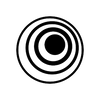Tool Information
Topaz Labs' Video AI 5 is a powerful tool that uses AI technology to enhance and polish your video footage effortlessly.
Video AI 5 taps into advanced machine learning capabilities to improve your videos in several ways, including enhancing quality, upscaling resolutions, and stabilizing shaky footage. With its 24 different AI models that are aware of temporal changes, you can easily compare images and optimize them for the best results.
One of the coolest features of this software is its ability to distinguish between noise and important details. This means it excels at reducing those annoying compression artifacts and eliminating background noise from your videos. Plus, the program includes temporally-aware facial recognition technology that automatically adjusts faces and people in your clips, making sure they look their best without any extra effort.
But that’s not all—Video AI 5 can also create new frames, allowing for smooth frame rate matching or slow-motion effects without needing to change your camera settings. This ensures that your footage looks polished and professional no matter how you decide to enhance it.
Additionally, the software features stabilization tools that help lock in on your subject, minimizing camera shake and blurriness caused by fast movements or slow shutter speeds. Its upscaling capability is impressive too, maintaining quality even when boosting resolutions all the way up to a stunning 16K.
You can run Video AI 5 on both Mac and PC, either as a standalone app or as a plugin for your usual workflow. Plus, with its intuitive interface, you can easily compare results side by side, making it simple to tweak your videos just the way you like them.
Lastly, the tool comes with a crash recovery feature, ensuring that you can pick up right where you left off after a system reboot, power outage, or unexpected crash. This means you can work with confidence, knowing your progress is safe.
∞Pros and Cons
Pros
- Crash recovery feature
- Deinterlaces footage
- Uses temporal info
- Includes comparison tools
- Trusted by film studios and creatives
- Stand-alone or plugin use
- Enhances video quality
- Anti-shake stabilization
- Seamless slow-mo
- Easy workflow integration
- Removes noise and sharpens
- Enables frame rate matching
- Creates new frame rates
- Increases frame rate
- User-friendly side-by-side model comparison
- Denoise with cinema-level detail
- Restores old footage
- GPU acceleration
- Enables workflow integration
- Automatically corrects faces/people
- Exclusively trained on video
- Instant previews
- Eases slow motion
- Removes compression artifacts
- Stabilizes shaky footage
- Reduces compression artifacts
- Corrects footage automatically
- Preview side-by-side models
- DVD to Blu-ray conversion
- Focus stabilization
- Batch process footage in sequence
- Reduce smearing effect
- Smoother panning
- Generates additional frames
- High ISO setting noise removal
- Recognizes people and faces
- Upscales to 16K
- Features facial recognition
- Offers motion interpolation
- Preserves quality when upscaling
- Export pausing
- Discerns between noise and detail
- Improves details in videos
- Instant upscale to 16K
- Fast high performance
- Mac and PC compatible
- Focus on Footage UI
Cons
- Needs a lot of computer power
- High cost
- Doesn't run on older OS versions
- Crash recovery is not automatic
- May have issues on integrated graphics
- Export pausing features not available right away
- Doesn't work on non-Mac/Windows systems
- Doesn't support CPUs made before 2016
- Requires a special GPU for good performance
- Poor performance on Intel's Iris Xe and AMD's Radeon Integrated Graphics
Reviews
You must be logged in to submit a review.
No reviews yet. Be the first to review!