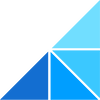Tool Information
UserWatch is a powerful AI tool designed to help you understand how users behave on your website, making it easier to spot and fix design problems.
With UserWatch, you get deep insights into how visitors interact with your site. The tool analyzes user session recordings, showing you exactly where people might be struggling or losing interest. This means you can address potential design issues before they become a bigger problem.
What’s really cool about UserWatch is its ability to automate the analysis process. Instead of spending hours going through session recordings after every design update, the AI does the heavy lifting for you. This frees up your time so you can focus on other important tasks.
UserWatch provides fast and objective insights into user behavior. Unlike manual reviews, which can sometimes lead to confirmation bias—focusing only on what you expect to see—this tool gives you a clear, unbiased look at what's actually happening on your site.
You'll find that insights from UserWatch are easy to navigate through an intuitive insight table interface. Once you connect the tracking tag to your website, you'll have access to a wealth of information, including changes in user behavior over time, session proof notations, and the ability to load new sessions weekly. Plus, it analyzes everything at high speed, making it a breeze to keep up with user trends.
This makes UserWatch an essential asset for anyone involved in UX/UI research and web analytics. By saving you time on session reviews, it enhances the productivity of Product Managers and UX researchers alike, allowing you to make your website even better for your users.
∞Pros and Cons
Pros
- Loads new sessions every week
- Reduces time on session reviews
- Fast user behavior analysis
- Identifies possible website design problems
- Simple connection to websites
- Helpful for web analytics
- Valuable for product management
- Removes possible confirmation bias
- Compatible with website tracking tags
- Easy-to-use insight table
- Unbiased analysis of user behavior
- Provides session proof references
- Notes for session proofs
- Improves efficiency for PMs and UX researchers
- Automates design analysis
- Ability to identify UX frustrations
- Quick insights into user interaction
- Monitors changes in user behavior
- Helpful for UX/UI research
- Tracks trends in user behavior
Cons
- No real-time data
- Needs a website tracking tag
- Assumes users are frustrated
- Relies on session recordings
- Insight display can't be changed
- Only gives weekly session updates
- Made just for web analytics
- No user feedback option
Reviews
You must be logged in to submit a review.
No reviews yet. Be the first to review!