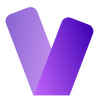Tool Information
Voxio is an innovative mobile app that transforms your voice recordings into organized text, making it easier to capture and manage your ideas.
Voxio is all about helping you turn spoken words into neatly structured text. Whether you need to quickly write down your thoughts, draft emails, or take lecture notes, this handy AI-driven tool is perfect for the job. With just a simple voice note, you can record your ideas, which can then be saved for later or instantly converted into written form. Plus, you’ll always have access to the original audio for reference if you need it.
One of the great features of Voxio is its range of integrated templates that let you format your text in a way that suits your needs. You can choose from preset options like summaries, key points, or even create your own custom templates. This flexibility means you can organize your notes exactly how you want them.
Voxio doesn’t stop at just converting speech to text; it also enhances your writing by eliminating unnecessary repetitions, fixing grammar mistakes, and ensuring your messages are clear and understandable. It supports multiple languages, making it accessible to users all around the world.
In terms of compatibility, Voxio works seamlessly on both iOS and Android devices. It even integrates with Notion, so your converted text is readily available in your Notion database right when you need it. This makes managing your notes and ideas more efficient than ever.
∞Pros and Cons
Pros
- Mobile app
- Works on iOS
- Audio recording choice
- Allows deletion of recordings
- Background recording option
- Template system included
- Made for education
- Increases productivity
- Improves message clarity
- Note-taking ability
- Accessible audio for later
- Connects with Notion
- Supports delayed audio conversion
- Eliminates unnecessary repeats
- Feature to generate summaries
- Allows pause/resume during recording
- In-app casual email template
- Notes available right away
- Optimized for a worldwide audience
- Built-in grammar fix
- Works on Android
- Ensures audio is saved
- Keeps original audio after conversion
- Auto-save for safety
- Voice to text feature
- Lets you save audio
- Template maker for customization
- Full-featured mobile app
- Supports many languages
- Effective note formatting
- Create templates in the app
- Customizable templates
Cons
- Limited template changes
- Transcription accuracy unknown
- No web app
- Data privacy worries
- No collaboration for multiple users
- No other platform links
- Requires Notion integration
- Limited editing options
- Limited language support
- No offline use
Reviews
You must be logged in to submit a review.
No reviews yet. Be the first to review!