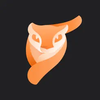Tool Information
The AI Drawing Generator is an innovative tool that transforms your simple sketches into stunning, detailed images using advanced artificial intelligence.
At its core, the AI Drawing Generator employs cutting-edge technology known as ControlNet, developed by researchers Lvmin Zhang and Maneesh Agrawala. This technology enhances existing diffusion models, making them more robust and flexible, especially when dealing with large sets of data. What’s exciting is that this AI can adapt even if it has a limited training dataset, showing impressive results across various conditions.
This tool is versatile, capable of handling different types of inputs such as segmentation maps, edge maps, and keypoints. This flexibility opens up a wide range of uses for the AI Drawing Generator, allowing you to explore creative possibilities that were previously difficult to achieve.
To get started, simply upload your scribbled drawings and provide a detailed description of what you’re envisioning. The model will then process your input and generate beautiful images that you can download and enjoy. Just keep in mind that the AI Drawing Generator is still in its research preview phase, so it’s mainly intended for educational and creative projects. Always remember to follow the usage license and relevant policies when using the generated images.
∞Pros and Cons
Pros
- Can take different types of inputs
- Image download option
- Also deals with keypoints
- Manages extra conditions
- Transforms drawings into images
- Easy upload process for users
- Can include outside dependencies
- Produces high-quality images
- Can work with other models experimentally
- Scalable for large datasets
- Similar to model fine-tuning
- Effective with small datasets
- Manages segmentation and edge maps
- Compatible with many diffusion models
- User-guided creation through descriptions
- Uses ControlNet technology
- Flexible model choices
- Provides advice on best checkpoints
- Clear instructions for use
- Good for education and creativity
- Improves pretrained diffusion models
- Manages different map elements
- Fast training with ControlNet
- Works well with large datasets
- Enhances models like StableDiffusion
- Handles outside dependencies
- Allows fine-tuning of models
- Supports various use cases
Cons
- Requires user adjustments according to the manual
- In early research stage
- No clear commercial use allowed
- Takes a long time to process images
- Cannot easily adjust to large datasets
- Needs detailed user instructions
- Needs outside tools to work well
- Only for learning or creative purposes
- Only allows basic drawings
- Must have a specific format and size
Reviews
You must be logged in to submit a review.
No reviews yet. Be the first to review!