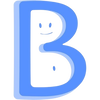Tool Information
AIUI.me is a handy AI tool that transforms screenshots into functional code, making life easier for designers and developers alike.
If you’re a UI/UX designer, developer, freelancer, or part of a small team or startup, AIUI.me is here to streamline your workflow. With this tool, you can take a screenshot of a UI design element, upload it, and in just seconds, it will generate reusable React.js and TailwindCSS components ready for your project.
But that’s not all! AIUI.me also offers customization features. If you want to tweak the color or size of the component, just ask the AI, and it will make those changes for you automatically. Once you’re happy with the code, you can easily copy it or download it for immediate use in your projects.
While it might face some challenges with very complex designs, providing it with a bit more context can help it perform like a charm. Overall, AIUI.me is focused on saving you time and boosting your efficiency, so you can launch your projects faster and with less hassle.
∞Pros and Cons
Pros
- Quick product launch
- Code copy and download
- Supports UI/UX design changes
- Benefits small teams
- Helps in effective project management
- Increases productivity
- Boosts productivity for small teams
- Freelancers can gain advantages
- Encourages component reusability
- Important for agencies
- Can handle complex designs with context
- Customizable component parts
- Great tool for Front-end developers
- Tool offers quick design-to-code
- Exportable React.js components
- Assists SaaS founders
- Converts screenshots to code
- Customizing feature for components
- Optimized React.js components
- Changes color and size
- Instant conversion feature
- Aids in fast project launch
- Creates reusable React.js components
- Produces clean
- Supports startups
- usable code
- Ideal for busy developers
- Creates TailwindCSS components
- Helpful for designers
- Useful for developers
- Affordable screenshot-to-code service
- Saves time and increases efficiency
- Simplified workflow for developers
Cons
- No API for linking
- TailwindCSS
- Doesn't work with 3rd party libraries
- Not completely automated changes
- Possible problems with precision
- No support for other languages
- Limited options on the free plan
- Only works with React.js
- Limited options for customization
- Needs manual screenshotting
- Has difficulty with complicated designs
Reviews
You must be logged in to submit a review.
No reviews yet. Be the first to review!