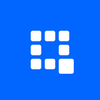Tool Information
The AI-powered Subtitle Generator makes it easy to create subtitles and captions for your videos, enhancing their accessibility and engagement.
This handy online tool is designed to automatically generate subtitles for all sorts of videos, whether they're movies, funny home videos, or short clips for TikTok and YouTube. You simply upload your video, and the AI does the heavy lifting by recognizing the speech and creating subtitles for you.
What’s really great is that the tool comes with a robust Text Editor. This lets you tweak the subtitles as needed—so you can add your personal touch, adjust the timing for accuracy, or even change the text to better fit your brand. Plus, it offers over 20 different animations to give your subtitles some flair and make them more visually appealing!
If you’re looking to reach a wider audience, the Subtitle Generator also includes an auto-translate feature. It can convert your subtitles into over 100 languages, which is perfect for connecting with viewers around the world. Overall, this tool is a fantastic, efficient, and free option for making your videos more engaging and accessible, helping you keep your audience's attention longer.
∞Pros and Cons
Pros
- Subtitle auto-translate feature
- Manual typing option
- Improves video clarity
- Useful for downloading subtitles
- Subtitles for marketing videos
- Animation enhancements
- Enhances video accessibility
- Efficient subtitling process
- Edit created subtitles
- Options for manual subtitling
- Over 20 subtitle animations
- Creates subtitle files
- Subtitle editing tool
- Automatic subtitle generation
- Various visual communication choices
- No credit card needed
- Transcribes voice to text
- Supports multiple languages
- Improves video retention metrics
- Regularly updated
- Free automatic subtitle generation
- Allows subtitle uploads
- Works with various video types
- Highly recommended by users
- .vtt and .ass formats
- Useful for social media videos
- Compatible with different file formats
- Automatic subtitle creation
- Translates more than 100 languages
- Professional text formatting
- Compatible with social media
- Complete Text Editor
- Breaks language barriers
- Subtitle timing adjustment
- Add subtitles manually
- Works with .srt
- Free to use
- Custom subtitles
- 50 minutes of free subtitling
- Supports brand guidelines customization
- Easy to use interface
- Online tool
- Advanced video understanding
- Suitable for perfectionists
- Preserves brand identity
- Tool for improving content retention
- Recognizes speech
Cons
- Wrong translations in non-English videos
- Cannot manage many speakers
- Few editing choices
- Little customization for subtitle animations
- Errors in automatic subtitles
- Watermarked subtitle videos in free version
- Subtitles might not match the video
- No desktop app
Reviews
You must be logged in to submit a review.
No reviews yet. Be the first to review!