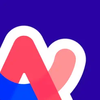Tool Information
Arc Search is a smart mobile browsing tool designed to make online searching quicker and more accurate for users.
This innovative app uses AI to transform webpages into easy-to-digest summaries, helping you navigate your search journey without feeling overwhelmed. Instead of wading through tons of information, you can quickly get to the core insights that matter to you.
One of the standout features of Arc Search is the “BROWSE FOR ME” option, which takes the hassle out of searching by finding relevant content for you. Plus, with “PINCH TO SUMMARIZE,” you can easily condense long articles into bite-sized pieces. This means less time spent searching and more time enjoying the information you find.
Another great benefit is that Arc Search offers a distraction-free experience. The app blocks annoying ads, trackers, pop-ups, and banners, allowing you to focus on what you’re looking for without interruptions. It also features automatic archiving for tabs you haven’t used in a while and a reader mode to help cut down on distractions even further.
Privacy is a top priority for Arc Search, which includes advanced private browsing modes and secure tab options to keep your online activities safe and sealed from prying eyes. The tool comes with a clean, minimalist interface that fits seamlessly with any website, plus handy features like a keyboard-ready start function and a playful fidget spinner logo.
You can easily access Arc Search for free on your iPhone, iPad, or iPod touch, and it even lets you sync your browsing activity across various devices. Developed by The Browser Company in New York, Arc Search represents a move toward a more personalized and efficient way to browse the internet.
∞Pros and Cons
Pros
- Ad-free browsing
- Reduces user effort
- Fidget spinner logo
- banners
- Free to use
- pop-ups
- Quick keyboard start feature
- Stops information overload
- Syncs browsing on all devices
- Automatically saves inactive tabs
- Efficient information summarization
- Privacy-focused browser
- Works on iPhone
- Made by a dedicated team
- Simple user interface
- more precise answers
- Offers improvements for use
- Advanced private browsing modes
- Strong data protection
- Secure tabs option
- Faster
- Subtle interface design
- 'BROWSE FOR ME' feature
- trackers
- iPad
- iPod touch
- Blocks ads
- Better mobile browsing experience
- Auto-save tabs for neatness
- 'PINCH TO SUMMARIZE' feature
- Available in the App Store
- Reader mode for fewer distractions
- Useful features for convenience
Cons
- No integration with Apple products
- Can't turn off automatic archiving
- Not good for heavy tab users
- No bookmarking option
- No all-in-one app available
- No iPad app
- No desktop app
- No password autofill feature
- No Android version
Reviews
You must be logged in to submit a review.
No reviews yet. Be the first to review!