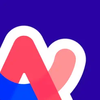Tool Information
Figma Autoname is a fantastic AI tool that makes it super easy to rename all your design layers in Figma with just one click!
This handy tool takes the hassle out of renaming layers manually, letting you focus on your design work instead. With Figma Autoname, you can automatically rename all of your layers at once, which saves you a ton of time. It’s particularly useful when you have a lot of layers to manage, as it handles everything quickly and efficiently.
The tool is highly intelligent—it knows to avoid renaming components and instances that shouldn't be changed. This means you can trust it to organize your layers without accidentally messing up important parts of your design!
Best of all, Figma Autoname is completely free and open-source, released under the MIT License. Developed using the Svelte framework, it’s not just effective but also widely appreciated within the design community. Many designers, such as Edgar Navarro, Charles Patterson, and Vitaly Friedman, have sung its praises for how much it improves their workflow.
If you're interested in trying it out, the plugin is sponsored by Hugging Face and can be easily downloaded from the Figma Community website. Give it a shot and see how it can streamline your design process!
∞Pros and Cons
Pros
- Open source
- Simple layer management
- Supported by a trusted sponsor
- MIT License
- Well liked by designers
- Built with Svelte
- Found on Figma Community
- Excellent for saving time
- One-click workflow improvement
- Driven by community
- Automatically names Figma layers
- Backed by Hugging Face
- Stops renaming of components
- Free to use
- Fixed unwanted auto-renaming
- Valued by leading designers
- Smart layer renaming
- Not renaming components and instances
- Quick and effective
- Open to contributions
- Created with Svelte framework
- Single click operation
Cons
- Operating system compatibility not stated
- No mobile version
- Has few customization options
- No API integration
- Too much dependence on community support
- Users can't control renaming
- Performance has not been tested
- Can't change component names
- Maintenance issues with open-source
- Only for Figma
Reviews
You must be logged in to submit a review.
No reviews yet. Be the first to review!