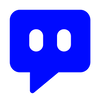Tool Information
Blue is an AI assistant designed for MacOS that seamlessly integrates ChatGPT into your apps and documents, making everyday tasks easier and more efficient.
With Blue, you have a powerful assistant right at your fingertips on your Mac. You can easily activate it by simply pressing Option + Space. Whether you need help with coding, brainstorming ideas, or writing reports, Blue can analyze, summarize, or translate whatever is on your screen in just seconds.
One of the great features of Blue is its ability to interact with your applications in real-time. It leverages advanced AI models like GPT-4, ensuring a smooth and enhanced experience for users. Thanks to AppVision technology, Blue understands the context of your data, allowing it to provide even better support tailored to what you're working on.
When it comes to data privacy, Blue has you covered. It's compliant with GDPR regulations and safe for professional use. Your data is stored securely on your device and encrypted with AES-256 using your Apple ID, ensuring that your information remains private and secure.
Blue's execution is all about convenience. There's no need for multiple browser tabs or the hassle of copy-pasting. It enables seamless interactions with your apps and captures complex spatial information, enriching your user experience even further.
All messages and files are kept encrypted on your Mac, and importantly, Blue does not use your personal data for developing models, adhering to strict privacy standards. Being powered by Microsoft, this AI assistant is ideal for personal or professional environments and comes with various pricing plans to suit your needs. By integrating into your daily workflow, Blue helps boost your productivity and improve the quality of your tasks while cutting down on the monotony of everyday routines.
∞Pros and Cons
Pros
- Uses TLS 1.2+ encryption
- Uses AES-256 encryption
- GPT-4 model usage
- Apple ID security feature
- Easy workflow integration
- Detailed spatial capture
- Stores data on the device
- Strict data control
- No copy-pasting required
- Assists in reports
- Summarizes content
- For personal and professional use
- Activated with keypress
- Smooth app interaction
- Increases work productivity
- Encrypted messages and files
- Translates content
- No cloud storage of data
- On-screen content analysis
- Strong focus on privacy
- In-app interactivity
- Works without a browser
- Improves task quality
- Context-based assistance
- Privacy for professionals
- User-controlled data settings
- GPT-3.5 model usage
- AppVision provides better context
- No third-party service
- Automatic model switching
- Various pricing plans
- Follows GDPR rules
- EU servers
- Messages processed
- EU data stays in the EU
- Data isn't used for development
- No external data storage
- Captures spatial information
- API key integration
- Knows active application
- MacOS integration
- No tracking involved
- Microsoft powered
- Different performance models
- Aids in brainstorming
- Helpful for coding
- Reduces repetitive work
- Automatic software updates
- data discarded
- Understands data with AppVision
Cons
- No external APIs
- Limited in-app interaction
- Only for Mac
- Depends on Microsoft
- No support for other systems
- Limited to GPT-4
- Data encryption uses only AES-256
- AppVision has a narrow focus
- Data stored only in the EU
Reviews
You must be logged in to submit a review.
No reviews yet. Be the first to review!