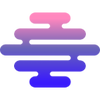Tool Information
Bunzz Decipher is an easy-to-use Chrome extension that helps developers quickly generate AI-powered documentation for Web3 contracts.
This handy tool is specifically designed for developers who are working on blockchain projects. Once you set it up, you'll have the ability to download and edit code using Bunzz CLI. You can also deploy your code effortlessly with Metamask through the Bunzz CLI, streamlining your workflow significantly.
Bunzz Decipher supports an impressive array of nine different blockchains along with their testnets, including popular names like Ethereum, Binance Smart Chain, Polygon, Arbitrum, Avalanche, Optimism, Moonbeam, Moonriver, and Fantom. This broad compatibility means you can work across various platforms without any hassle.
Getting started with Bunzz Decipher is simple. First, you’ll need to download and install the Chrome extension. After that, just visit your favorite block explorer and open up any contract you're interested in. You’ll notice a floating button appear on the page, and by clicking it, you can instantly generate documentation tailored to that specific contract.
The developers behind Bunzz created this tool as part of a larger vision—a smart contract hub designed by developers for developers. Their goal is to offer a rich repository of contracts within the Web3 ecosystem. Plus, you have the option to add your unique contracts that can be shared with other dApp developers or choose from existing contracts to deploy on any EVM chain that you prefer.
Keep in mind that while this description gives you a great overview, there’s still some limited information regarding how the AI documentation generation works and the specific features of Bunzz CLI. So, it’s a good idea to explore the tool to see all it can do!
∞Pros and Cons
Pros
- Floating button for contract pages
- Makes contract documents
- Supports 9 blockchains and test networks
- Functions in major block explorers
- Option to download documentation
- Local code editing in IDE
- Users can add their own contracts
- Chrome extension
- Made by developers for developers
- Code deployment using Metamask
- Existing contracts for deployment
Cons
- No contract verification features
- Only works on Chrome
- Limited to 9 chains
- Depends on external block explorers
- Not available on mobile
- Few user reviews
- No separate app
- Needs Bunzz CLI for editing
- Needs Metamask to deploy
Reviews
You must be logged in to submit a review.
No reviews yet. Be the first to review!