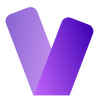Tool Information
CloudStudio is a user-friendly video editing tool that empowers creators and storytellers to craft engaging videos effortlessly.
CloudStudio is designed specifically for anyone looking to create and share stories through video. With its full-featured online editor, you’ll find advanced editing tools that are surprisingly simple to use. Whether you need to resize, crop, rotate, or add audio and images to your videos, this tool makes it easy. Plus, you can adjust video brightness and even record your screen, making it versatile for various projects.
One of the standout features of CloudStudio is its ability to remove backgrounds from images and videos, which can come in handy for all sorts of content creation. This tool is great for many different types of videos, including social media clips, training sessions, marketing promotions, explainer videos, real estate tours, and sales presentations. You’ll be happy to know that many of its features are available for free on desktop, so you can start your video editing journey without any upfront costs.
With CloudStudio, you can edit straight from your web browser using straightforward controls. The platform harnesses cutting-edge AI technology, which allows you to export your finished videos directly to the cloud. Some amazing AI features include generating images from text, removing backgrounds, and precise foreground-background separation through interactive segmentation. You can also apply different artistic styles from images to your videos seamlessly.
Another handy tool is the automatic subtitle generation. With just one click, CloudStudio uses AI speech-to-text technology to create subtitles, making your videos more accessible. It also has a speech denoising feature to eliminate unwanted background noise from your recordings, ensuring your audio is crystal clear. On top of that, you get access to essential tools for recording from your camera, microphone, and screen, along with a vast library of stock assets like images, videos, audio clips, GIFs, emojis, and stickers.
Collaboration is a breeze with CloudStudio. You can easily share workspaces and projects with team members, allowing for seamless teamwork. Users can tweak various elements of their projects—like cropping, resizing, adding borders, adjusting brightness and contrast, trimming clips, and changing fonts. Overall, CloudStudio combines powerful AI tools with an intuitive interface, making professional-quality video editing accessible and efficient for everyone, from hobbyists to experienced creators.
∞Reviews
You must be logged in to submit a review.
No reviews yet. Be the first to review!