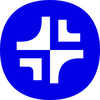Tool Information
AI Code Snippets is a comprehensive tool designed to assist developers by harnessing the power of AI to streamline coding tasks and enhance productivity.
With the AI Code Snippets desktop app, you get a user-friendly chat interface that connects you to some of the leading AI models available, like OpenAI's GPT-4 and others. This setup is perfect for developers who want to tap into the capabilities of advanced language models, whether they’re open-source or not.
Getting started is a breeze! You simply install the FREE desktop app and point it to your project's folder. Code Snippets AI will automatically index your project, providing context to the AI so it can better assist you with your coding needs. Plus, it continually monitors your codebase, keeping the AI updated with your latest changes for ongoing support.
This tool is designed to make your life easier. It can generate new code, refactor existing pieces to improve structure, enhance readability, and even spot errors. Whether you’re collaborating with team members or working solo, Code Snippets AI ensures that your valuable code snippets are stored securely and privately.
There's also a handy IDE extension that speeds up your coding process, making it simpler to write code that functions as intended. On top of that, it offers features for code analysis, error detection, and explanations, helping you grasp the relationships and structures within your code. This can be a game-changer for maintaining and understanding complex projects.
If you’re an individual developer, you can access a free plan. For teams looking for more extensive features and tokens for things like code generation, review, refactoring, and debugging, there are paid options available. In essence, Code Snippets AI equips you with the tools you need to work smarter, not harder!
∞Pros and Cons
Pros
- Makes code easier to read
- Provides code analysis
- Refactors code
- Create teams with unlimited users
- Explains code
- Auto Save feature
- Store unlimited snippets
- Offers a free plan
- Makes code development faster
- Produces high-quality code
- Finds and fixes errors
- Improves team communication
- Helps make code better
- Supports many programming languages
- Smart code completion
- Teamwork feature
- Paid plans with more features
- IDE extension included
- Safe storage for code
- Generates code explanations
- Encourages code reuse
- Safe and Private
- Generates code snippets
Cons
- No separate desktop app
- Free plan has limited features
- No option to work offline
- Needs internet to function
- High prices for teams
- Features coming soon
- Does not support multiple languages
- No app for mobile devices
- Limited ability to detect errors
Reviews
You must be logged in to submit a review.
No reviews yet. Be the first to review!