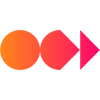Tool-Informationen
MailWizard is your helpful AI Email Assistant that makes writing emails easier and more effective.
With MailWizard, composing emails becomes a breeze. Whether you need to write a new message, polish a draft, or reply to an email you’ve received, this tool analyzes what you write and offers tailored suggestions. This way, you can be sure your message conveys exactly what you want to say.
One of the coolest features of MailWizard is its ability to adjust the tone of your message based on who you're emailing. No matter your audience, you can maintain a polished and professional vibe. This means you can communicate effectively with anyone—from colleagues to clients—without worrying about your wording.
Plus, MailWizard comes with an interactive guidance system that helps you create those professional emails with ease. You won't have to sift through complicated instructions; the tool makes it simple to understand what to do next.
Once you have your email drafted, you can easily tweak it to fit your specific style. The editing features are intuitive and user-friendly, allowing you to personalize your message just the way you want. And with the power of AI behind you, you'll find that writing emails takes less time than before.
MailWizard supports multiple languages and easily integrates with your favorite email applications, making it a versatile tool. Your privacy is also a top priority here, with advanced encryption measures in place to protect your information during use. So, you can feel secure while you communicate!
∞Vor- und Nachteile
Vorteile
- Interactive email help system
- Shortens writing sessions
- Automated text analysis
- Helps non-native English speakers
- Adjusts communication for the audience
- Keeps a professional tone
- Works with regular email apps
- Unterstützt mehrere Sprachen
- Helps create professional emails
- Ensures email quality
- Easy content management
- Zeitersparende Funktionen
- Simple message personalization
- No need for complicated instructions
- Spart Zeit
- Supports creating new messages
- Starke Sicherheits- und Datenschutzmaßnahmen
- Quick changes using commands
- Supports different professional tones
- Easily copy emails
- Einfache Bearbeitungswerkzeuge
- Can work with email applications
- Changes tone based on the recipient
- Custom groups for recipients
- Aids in refining drafts
- Unlimited email creation
- Interactive writing help
- Easy email writing process
- Special recipient profiles
- 14-Day Free Trial
- Interactive help for users
- Strong encryption for security
- Ensures effective communication
- Personalized email suggestions
Nachteile
- No direct email connection
- Unclear multilingual abilities
- Wenige Anpassungsoptionen
- Uncertainties with beta version
- Keine Teamarbeitsfunktionen
- Keine mobile App
- No clear pricing for future plans
- Short free access time
- No details on advanced encryption
- Kein Offline-Zugriff