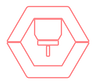Tool Information
DreamSpace is a user-friendly diagramming tool that helps you visually organize your ideas with ease.
With DreamSpace, you can take your thoughts and turn them into clear visual diagrams. To interact with the elements, just press either the enter or space key to select a node. Once you've highlighted a node, you can easily move it around using the arrow keys. If you decide you no longer want a node, a quick press of the delete key will take care of that. And if you change your mind or want to backtrack, just hit escape to cancel your last action.
The same straightforward interaction applies to edges connecting your nodes. You can select them, remove them with delete, or cancel your selection using escape. This flexibility lets you make adjustments to your diagram without hassle.
DreamSpace also gives you control over the size of your diagram. You can tweak the width and height in easy increments of 128, 256, 512, or 1024, allowing your diagram to fit perfectly according to your needs.
Moreover, the tool comes with two modes to suit different user preferences: the Loosely Follow Prompt mode and the Exactly Follow Prompt mode. This feature lets you decide how structured or open-ended your diagramming experience will be, adapting to the challenge level you're looking for.
To get started, simply click the Start button, which kicks off the whole diagramming process. And if you ever need to revert an action, the Back button lets you undo your most recent changes effortlessly. With DreamSpace, creating diagrams that reflect your ideas has never been so simple and intuitive!
∞Pros and Cons
Pros
- Two ways to operate
- Adjustable difficulty levels
- Visual representation of ideas
- Moving nodes and edges
- Login for interaction
- Changeable diagram size
- Keyboard controls
- Start and go back option
- Undo the last action
Cons
- No autosave option
- Only two modes available
- No mobile version
- Limited control over diagram size
- Only key-based control
- No button descriptions
- Requires login to use
- Unclear way to select nodes
- No real-time teamwork
Reviews
You must be logged in to submit a review.
No reviews yet. Be the first to review!