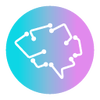Tool Information
EasySplitter is a clever AI tool that helps you easily split songs into different parts, removing vocals so you can enjoy instrumentals, bass, and drums on their own.
Whether you’re a DJ, singer, music producer, or just a huge music fan, EasySplitter has something to offer you. It lets DJs create their own instrumental tracks, while singers can practice their vocals by singing along with just the instrumentals. This versatility makes it a go-to resource for anyone involved in mixing and mastering music.
But that's not all! EasySplitter is also a fantastic educational resource for both music teachers and students. It can help learners grasp the intricacies of music arrangement or composition. Plus, if you’re into karaoke, developers can use this tool to strip vocals off songs and add in lyrics, making it super fun for karaoke nights!
One of the best features is that the EasySplitter mobile app works perfectly with its web version. This means you can work on splitting and processing songs on whichever platform you prefer, without any hassle. With its fast processing speed and user-friendly design, you can easily separate song components in no time.
And guess what? You can get EasySplitter for free on both iOS and Android devices, so it’s accessible no matter what kind of smartphone you have. Dive into the world of music with EasySplitter and take your music experience to the next level!
∞Pros and Cons
Pros
- Useful for music teachers
- Good for songwriters
- Bug-free app
- Allows choice of number of STEMs
- Splits vocals from instrumentals
- Karaoke creation tool
- Quick processing speed
- Best code for development
- Clear usage steps
- Helpful for DJs and singers
- Vocal removal for Karaoke makers
- Manages music arrangement
- Assists in music mixing and mastering
- Supports music producers and composers
- Helps singers improve their vocal skills
- Songs can be played after splitting
- Feature for splitting songs
- Free download on iOS and Android
- Creates separate music tracks
- Mobile version syncs with website
- Easy to use interface
- Makes bass and drum versions
- Can be used by music fans
- Keeps file history
- Checked by experts for bugs
Cons
- Poor audio quality
- High delay for big files
- No support for uncommon formats
- No offline use
- No batch processing
- No built-in audio editor
- Cannot change split parts
- Specific job in music making
- Limited customizable options
- Not compatible with desktop
Reviews
You must be logged in to submit a review.
No reviews yet. Be the first to review!