Tool Information
EditAir is an AI-powered web tool that simplifies video editing, making it easier for you to create engaging content for different platforms.
Imagine being able to edit your videos without spending hours tweaking every detail. That’s where EditAir comes in. This platform uses advanced AI technology to streamline your editing process, making it super efficient. Some of the standout features include smart cropping, subtitles, full transcriptions, and content-specific editing—all designed to help you produce polished videos with minimal effort.
One of the coolest things about EditAir is how it helps you create short, shareable clips from your longer videos. These clips focus on the most exciting moments, which is perfect for grabbing attention on social media. Plus, the platform enhances the visual appeal of your videos by dynamically adjusting the framing, ensuring that important visuals stay in focus and look great.
EditAir also makes transcription a breeze. Its AI quickly and accurately converts speech to text, allowing you to summarize your video content efficiently. This means you can spend less time on editing and more time focusing on creating amazing videos.
But that’s not all! Coming soon, EditAir will include a feature that integrates translations, so you can easily break down language barriers with translated subtitles. This will help you reach a wider audience and share your videos with people around the globe.
When it comes to plans, EditAir has something for everyone. You can start with a free plan that limits the number of uploads or go for a premium option that offers unlimited uploads, access to all AI features, smart cropping, and 24/7 support. Whether you’re a casual creator or a dedicated content producer, EditAir gives you the power of AI to optimize your videos efficiently, saving you valuable time and effort typically spent on traditional editing.
∞Pros and Cons
Pros
- Free plan available
- Expandable global reach
- Allows repurposing of content
- Enhances visual experience
- Smart cropping feature
- Quick and accurate speech-to-text
- Translation integration (Coming Soon)
- Creates short-form clips
- Automates video editing
- Develops tailored applications (Coming Soon)
- Multiple membership plans
- Optimizes content for social media
- Summarizes video content
- Content-specific editing (Coming Soon)
- Transcription feature
- Web-based platform
- Focus on industry-specific needs (Coming Soon)
- User-friendly text customization
- Premium plan for unlimited uploads
- 24/7 support in premium plan
- Offers subtitles
Cons
- Translation and specific editing are waiting
- Needs JavaScript
- Premium plan still limits uploads
- No customization with free plan
- No mention of API
- Costly unlimited plan
- No offline editing support
- Limited uploads on free plan
- Support only for unlimited users
Reviews
You must be logged in to submit a review.
No reviews yet. Be the first to review!