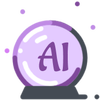Tool Information
FlexClip is a free and intuitive online video editing tool that empowers anyone to create stunning videos effortlessly.
With FlexClip, you don’t need any prior video editing experience to start making engaging videos. The platform is designed to be user-friendly, so whether you’re a beginner or just looking to whip up something fun, you can dive right in.
One of the standout features of FlexClip is its library of templates tailored for a variety of needs. Whether you’re creating business promos, real estate showcases, news segments, or tutorial videos, you’ll find templates specifically designed for those purposes. Plus, if you're celebrating special occasions, they have templates for birthday parties, weddings, anniversaries, and travel highlights, among others. There are even options for music videos! And if you're into social media, FlexClip provides templates for all the major platforms like YouTube, Facebook, Instagram, Twitter, and TikTok.
But that's not all! FlexClip comes loaded with various tools to enhance your video projects. You can create slideshows, generate memes and GIFs, record your screen, convert audio, change video speeds, trim or merge clips, compress videos, and even convert video formats. Want to jazz up your video? You can easily add music, text, watermarks, and smooth transitions. Plus, the platform offers motion graphics options to give your videos that extra flair.
If you're looking to hone your skills, FlexClip also provides helpful resources on video editing, recording, marketing, and conversion. You can find tips and best practices to make the most of the tool. Many Windows users place their trust in FlexClip, thanks to its extensive library of ready-to-use templates that help you get started quickly.
In summary, FlexClip is a flexible and easy-to-navigate online video editing tool, packed with features and templates that enable you to create professional-quality videos for any occasion.
∞Pros and Cons
Pros
- Text animations and predefined styles
- Dynamic vector graphics
- Stock media providers with many resources
- Has motion graphics options
- Works with social media formats
- Over 4
- Trims and merges videos
- Offers learning materials
- Makes sharing easy
- No video editing skills needed
- Free stock assets
- Formats videos automatically for social media
- and GIFs
- Easy to use
- Converts video formats
- text
- 000
- Good customization features
- Free online tool
- Changes video speed
- Compresses videos
- Professional video results
- Makes slideshows
- Rich transitions and overlays
- Slideshow maker
- Changes to fit screen size
- Allows users to work together
- Lets you include photos
- Can remove backgrounds
- Movie maker
- Used by Windows users
- 000 free stock assets
- Can record screens
- Many templates available
- Many editing options
- Shares tips and best practices
- Helps learn video marketing
- GIF maker
- Adds music
- Cloud-based video tools
- Screen recorder
- High-quality videos and images
- Advanced editing tools
- and watermarks
- Puts transitions in videos
- memes
- Converts audio
- Can be used for different purposes
- Allows adding watermarks
- Thousands of templates prepared
Cons
- relies on internet speed
- possible work loss from cloud issues
- templates are platform-specific
- no PC software
- no information on data security
- not good for heavy editing
- restrictions on free version.
- limited editing features
- No offline version
- no 4K support
Reviews
You must be logged in to submit a review.
No reviews yet. Be the first to review!