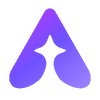Informations sur l'outil
Mayday is an AI-driven calendar that helps you manage your time effectively, making it easier to organize your schedule and commitments.
Available for download on iOS, macOS, and iPadOS, Mayday is designed to assist in organizing your most precious resource—your time. With its intelligent features, the tool analyzes your scheduling preferences and habits, learning over time to recommend the best times for various events.
One of the standout features of Mayday is how it simplifies scheduling with others. It takes into account everyone’s availability and preferences, allowing it to automatically suggest optimal times for meetings. Plus, with unique scheduling links, it opens the door for collaboration while accurately reflecting everyone's priorities and availability.
To keep your calendar running smoothly, Mayday includes smart tags, FYI events, buffer times, and time windows. These features help you stay organized and make the most of your day. You can also access handy widgets on your iPhone, iPad, or Mac for a quick overview of your upcoming events, ensuring you're always in the loop.
Thanks to the power of SwiftUI, Mayday seamlessly syncs events across all your calendars, ensuring you’re never double-booked. And good news for the future—there are plans to expand Mayday to Android and Windows platforms. With all its features, Mayday is truly a valuable tool for anyone looking to enhance their time management skills and make the most of each day.
∞Avantages et Inconvénients
Avantages
- Made with SwiftUI
- Smart tagging option
- Widgets for iOS
- Lets you set time ranges
- Recommends best times for events
- Smart calendar analysis
- iPad
- S'améliore avec le temps
- Adds extra time
- Combines different calendars
- Creates events using regular language
- Takes into account team’s real availability
- Looks at scheduling choices
- Easy access from the menu bar
- Makes time blocks
- Keeps events in sync
- Considers travel time
- Donne des liens de planification
- Gère des horaires compliqués
- Propose des événements FYI
- Suggestions personnalisées
- Support futur pour Android et Windows
- Mac
Inconvénients
- Fonction de temps de trajet intelligent non incluse
- Pas de connexion iCloud pour l'instant
- Pas de support pour Windows en ce moment
- Pas de synchronisation avec les calendriers non listés
- Non disponible pour les API
- Manque de planification automatique des tâches
- Pas de support pour Android en ce moment
- Certains widgets ne sont disponibles que pour des plateformes spécifiques
- Capacités de compréhension linguistique limitées