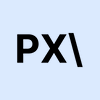Informations sur l'outil
Paparazzi Docs simplifies user documentation, making it easy to create and maintain up-to-date guides for your product.
With Paparazzi Docs, you can say goodbye to the frustration of managing product documentation. This tool takes care of everything by automatically walking through all the features of your product, snapping screenshots, generating user guides for each feature, and setting up a user-friendly help center that's available online.
One of the standout benefits is the significant reduction in documentation upkeep costs—by up to 90%! This means that you can focus more on your product and let Paparazzi Docs handle the details.
Thanks to its AI-powered writing assistant, you’ll save precious time when creating user guides. Just upload a few screenshots, and the AI will draft clear and helpful guides for you, so you won’t have to write everything from scratch.
Staying current is a breeze with Paparazzi Docs. It automatically updates your documentation whenever there are product changes. With an integrated SDK that works seamlessly with your releases, the tool compares new screenshots to the old ones and suggests what needs to change, so your information is always fresh.
Plus, making your documentation accessible is incredibly easy. Paparazzi Docs takes care of everything, from building the website to hosting it, meaning you won’t need a developer to get everything set up.
This tool acts as your personal AI Technical Writer Assistant, streamlining the process of creating and maintaining technical content. It uses the screenshots you provide to generate relevant content, making it particularly useful for companies that want to keep their product documentation up-to-date without piling on manual workload.
By automating content creation through visual inputs, Paparazzi Docs not only saves you time and effort but also boosts accuracy and streamlines your workflow. As it’s a web-based platform, you can easily access it from anywhere, and its clean, user-friendly interface ensures that you’ll have a comfortable experience using it.
∞Avantages et Inconvénients
Avantages
- Creates content using screenshots
- Réduit le travail manuel
- Helps writers work better
- Option to customize themes
- User-given brief descriptions
- Rapide à configurer
- Current product documentation
- Easy documentation upkeep
- Accessible en ligne
- Améliore la précision
- Inscription gratuite
- Creates content automatically
- Documents interface
- Makes documenting easier
- Fait gagner du temps
- Facile à utiliser
- Helpful for content teams
- Design simple
- Automates updates
- Combines visual input
Inconvénients
- Biais du contenu généré par les utilisateurs
- Besoin de descriptions fournies par les utilisateurs
- Pas de support vidéo ou gif
- Dépendance aux captures d'écran
- Pas d'accès hors ligne
- Dépend de la qualité des captures d'écran
- Limité aux captures d'écran de produits
- Pas de support pour plusieurs langues
- Limité aux documents techniques
- L'accès en ligne peut être plus lent