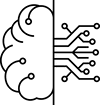Tool Information
ChatGPT for PDF Data Extraction is a handy AI tool that makes it easy to pull crucial information from PDF documents.
This smart tool leverages advanced language processing to handle data from various sources, particularly unstructured formats like PDFs. With the impressive deep learning capabilities of OpenAI's GPT models, users can effortlessly extract the information they need without getting tangled in complex data. Imagine transforming lengthy and intricate PDF documents into neatly organized, machine-friendly formats—you'll save time and energy!
One of the standout features of this tool is its versatility; it can manage a wide range of document layouts and isn't thrown off by how complicated or lengthy a PDF might be. Whether you're dealing with scanned images, text-heavy files, or anything in between, this tool can convert and analyze the data efficiently, making your data collection much smoother.
What's more, it carefully maintains the original context of your data. This means you can trust the quality of the information being extracted, which helps to cut down on errors and lessens the need for those tedious manual checks. As a bonus, this tool not only assists with data extraction but also streamlines workflows, boosting productivity and reducing the amount of effort required from you.
Its applications are vast and can be utilized across many sectors, including finance, healthcare, and research, where there's a high demand for extracting information from documents. By choosing ChatGPT for PDF Data Extraction, you're embracing a smarter way to handle your data extraction needs—efficient, intelligent, and adaptable to scale with your requirements.
∞Pros and Cons
Pros
- Automates processes
- Supports advanced language processing
- Encourages teamwork
- Creates structured data
- Easy to use interface
- Supports scanned or image-based PDFs
- Keeps data private and secure
- Smart
- Manages unstructured data sources
- Changes documents into JSON
- Processes large amounts of data
- flexible data extraction
- Can handle complex PDFs
- Provides consistent data
- Boosts productivity
- Lowers risk of mistakes
- User support available
- Lessens human effort
- Useful in many fields
- Automates data entry
- Works with any document design
- Easy data extraction
- Reduces manual checking time
- Preserves data context
- Scalable tool
Cons
- Processing speed not specified
- No option for on-premise use
- Only works with PDF files
- Can't read encrypted PDFs
- Customer support is only through email
- No support for multiple languages mentioned
- Keeping track of context might change
- No API mentioned
- Can't read handwriting
Reviews
You must be logged in to submit a review.
No reviews yet. Be the first to review!