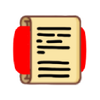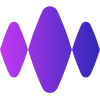Tool Information
ImgCreator.AI is a powerful AI image generation tool that transforms your text descriptions into stunning visuals.
With ImgCreator.AI, you can easily create illustrations, anime styles, or concept designs just from a few words. It’s perfect for anyone looking to bring their creative ideas to life without needing advanced design skills.
If you have an existing image that you’d like to tweak, this tool has you covered! Simply remove the part you want to change and describe what you want in its place, and ImgCreator.AI will do the rest. This way, you can easily update your visuals whenever inspiration strikes.
When you start using ImgCreator.AI, you get 9 free images to experiment with. If you find yourself needing more images, you can simply buy extra ones as you go. For those using the free version, images come in a resolution of 512x512 pixels, while subscribers can enjoy sharper images at 1024x1024 pixels. And if you need even higher resolution for printing or special projects, you can request that too!
One of the best things about ImgCreator.AI is that once you create an image, you have full rights to use it commercially, as long as you stick to their rules and terms. This means you can use the images for your business, promotional materials, or anything else you dream up.
From realistic stock photos to whimsical illustrations, the world of creativity is at your fingertips with ImgCreator.AI. With only your imagination setting the limits, you’re ready to explore endless possibilities!
∞Pros and Cons
Pros
- Subscription includes high resolution
- Creates images for blogs
- Custom request option
- Free version offered
- Exciting update features
- Helps with marketing visuals
- Creates visual marketing images
- Edits current images
- Commercial use allowed for images
- Good for posters
- Provides anime and drawings
- Image inpainting and outpainting
- Editing based on text
- Good usage rights
- Supports natural image changes
- Can ask for higher resolution
- Aids in design ideas
- Provides 9 free images
- Special text-to-image function
- Creates images for social media
- Good for presentation slides
- Creates realistic images
- Community showcase accessible
- Provides pro credits
- Good for kids' books
- Option to edit erased parts
- Supports creative art
- Good for websites
- Adjustable image resolution
- Full usage rights for images
- Variety of image styles
- Makes images from words
- Free images for referrals
Cons
- Limited free images available
- Extra fees for more images
- Limited default quality
- No built-in high quality
- Higher quality only if asked
- Free version has limits
- More steps needed for editing images
Reviews
You must be logged in to submit a review.
No reviews yet. Be the first to review!