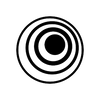Tool Information
insMind is an AI-driven photo editing tool that's perfect for giving product images a professional boost.
With insMind, you get a fantastic set of features to take your photos to the next level. It can quickly remove backgrounds and get rid of any unwanted objects in your images. Plus, if you need a fresh backdrop, it can even create new ones automatically. This makes it super handy for anyone wanting to enhance their product photography.
What’s great about insMind is its user-friendly interface. You don’t need to be a design pro or have any special training to make the most of it. Whether you’re just starting or have some experience under your belt, you’ll find the design tools straightforward and easy to navigate.
But insMind isn’t just for product photos! It can also help with a variety of design projects, including creating eye-catching social media posts. It really aims to be an all-in-one solution for your design needs, thanks to its range of AI-powered features.
If you ever have questions or need assistance, customer support is just an email away, or you can click on the support icon directly on the platform for quick help. Plus, there are handy tutorials and blog resources available to spark your creativity and guide you through using the tool effectively.
∞Pros and Cons
Pros
- Automated new backgrounds
- Features for professional editing
- One-click background removal
- Access to free tools
- Improves product photos
- Good for professionals
- Available tutorials and blogs
- Complete design solution
- Affordable
- Easy to use design
- No costs to learn
- Focus on product images
- Easy-to-use interface
- Unique magic eraser feature
- Tutorials available
- Help icon on the platform
- 000 HD backgrounds
- Support for multiple languages
- Backgrounds in pink
- Black background option
- Quick support via email
- Resources for bloggers
- Faster image resizing
- Many free tools
- White background option
- Product-focused editing
- Realistic shadows and reflections
- Automated background creation
- Over 100
- Help section for FAQs
- Smart Resize feature
- green
- Flexible design application
- Works with many designs
- Simple interface for beginners
- Accurate automated background removal
- Transparent background choice
- Changes for social media posts
- Meeting various design needs
- Multimedia channel resizing
- Fast object removal
- blue
- Email support for help
- Email support for customers
- etc.
Cons
- Only email support
- No mobile app
- No real-time editing
- No offline version
Reviews
You must be logged in to submit a review.
No reviews yet. Be the first to review!