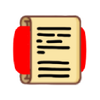Tool Information
ireadfaster is a helpful tool designed to make your YouTube experience better by providing quick summaries and transcripts of videos.
With ireadfaster, you get to harness the power of OpenAI technology to enhance how you interact with YouTube. This handy extension adds 'summary' and 'transcript' sections right into the YouTube interface, which means you can easily check out a detailed overview or a written version of any video's content without having to watch the entire thing. It's a great way to save time and get the gist of what a video is about at a glance!
Using the tool is super straightforward. All you have to do is click the 'Generate' button located on the panel beside the video, and voilà! You’ll have the summary or transcript you need right in front of you. Plus, there's a cool feature that allows you to jump around the video effortlessly. If you want to dive into a specific section, just click on part of the summary or transcript, and it will take you straight to that spot in the video. This makes navigating through content a breeze!
One of the best parts? The interface is user-friendly, making it easy for anyone to understand video content better. Just keep in mind that you might need to sign in with your Google account to use this tool. This requirement helps prevent any misuse of the API, ensuring a smooth experience for everyone.
In a nutshell, ireadfaster is perfect for anyone looking to boost productivity and make the most out of their YouTube viewing. Give it a try and see how it can transform the way you consume video content!
∞Pros and Cons
Pros
- Preventing abuse
- Integrated into YouTube
- YouTube video summaries
- Secure Google sign-in
- Easy access using summaries
- Transcripts available for review
- Summaries generated when needed
- Clickable transcripts
- Works well with YouTube's design
- Creating transcripts for videos
- Small extension size
- Preventing API misuse
- Signing in with a Google account
- Easy-to-use interface
- Simple understanding of content
- Better understanding of video content
- Improves YouTube experience
- Increases productivity
- Quick video navigation
Cons
- Can't be used offline
- Works only on YouTube
- Needs a Google account to sign in
- Summaries may not always be accurate
- Works only on Chrome
- Could use up device resources
- Only supports English
- No separate app available
- May have issues with preventing abuse
- Only works in a web browser
Reviews
You must be logged in to submit a review.
No reviews yet. Be the first to review!