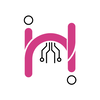Tool Information
JiraGPT is a helpful AI tool that lets you search for Jira issues using everyday language right inside Slack, making your workflow smoother and more intuitive.
Getting started with JiraGPT is pretty straightforward. First, you'll need to create a JiraGPT account. Next, just install the JiraGPT app within your Slack workspace and connect your Jira account to JiraGPT. This simple setup ensures everything works seamlessly together.
Once you’ve added JiraGPT to your preferred Slack channels, you can dive right in. This clever tool makes the issue tracking process a breeze, merging Jira and Slack into one easy-to-use platform. You won’t have to worry about dealing with complicated Jira Query Language (JQL) anymore. Instead, you can just type out your questions or commands as if you’re chatting with a friend.
The beauty of JiraGPT lies in how it enhances your productivity. With its user-friendly interface, you no longer need to juggle different platforms or master complex queries. Simply put, you can search for issues in natural language, streamlining your tasks and making everything more accessible—even if you don’t have a technical background.
And the best part? You can try JiraGPT for free! If you're curious about privacy concerns, contact details, or terms of use, all that information is readily available on the JiraGPT website.
∞Pros and Cons
Pros
- Functions within chat
- No need to know JQL
- Smooth Jira integration
- Saves time finding issues
- Connects with Slack
- Makes issue tracking easier
- Search Jira using everyday language
- No tech skills required
- Removes the need for switching platforms
- Easy to use
- Free trial offered
- Simple to add to Slack channels
- Commands given in chat
Cons
- Relies on natural language
- Needs connection to Jira account
- Restricted to certain channels
- Only works with Slack
- Only tracks Jira issues
- Does not support JQL
- No support for multiple languages
- No direct plugin for Jira
- Cannot create or change issues
- Must register for an account
Reviews
You must be logged in to submit a review.
No reviews yet. Be the first to review!