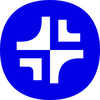Tool Information
Kapwing is a powerful online video editing tool that simplifies the editing process with a range of AI features, making it faster and more user-friendly.
Kapwing is designed to help users create videos, images, and scripts with just a few clicks. It combines the capabilities of GPT-4 and other AI technologies to let you easily whip up stylized summary videos, images, and even memes. With tools like OpenAI's DallE and ChatGPT in its arsenal, making engaging content has never been this simple.
One of the standout features is the Document to Video option, which allows you to convert lengthy written content into concise, informative video summaries. Whether you're looking to create a polished video or just need quick edits, Kapwing has got you covered.
The platform boasts AI-driven tools like Smart Cut, which streamlines your editing tasks, removes backgrounds effortlessly, and even offers Text to Speech and Magic Subtitles functionality. This means you can handle various editing workflows without the hassle, saving you time and effort.
Kapwing is loved by millions of creators around the globe for its simplicity, speed, and flexibility. Thanks to its AI-powered features, you can tackle your video projects with less stress and more creativity. Plus, you can sign up to keep track of the latest updates and make the most of how AI and machine learning can enhance your video editing experience.
∞Pros and Cons
Pros
- Extra support on paid plans
- Adaptable to different workflows
- Stylized summary creation
- Image creation from scratch
- Generates videos for social media
- ChatGPT Tech
- Online platform
- Instagram Video template
- Animations for videos
- Additional features on paid plans
- Automated video editing
- Screen Recorder tool
- Background removal feature
- Text to Speech tool
- In-built Subtitles tool
- Explorative tools
- Increased storage on paid plans
- In-built Video Editor
- Built-in Meme Generator
- Clean audio tool
- Document to video tool
- Highly rated globally
- Video Converter tool
- Video creation from scratch
- Meme template availability
- Smart transcription feature
- Script creation from scratch
- Video Trimmer tool
- Smart Cut functionality
- EDU template availability
- Automatically adds subtitles
- Video template availability
- Paid plans availability
- Accessible from anywhere
- Popular template availability
- Continuous updates
- Free to use
- User-friendly interface
- Collage template availability
- Efficient workflows
- Meme generator
- Quick Stylized summary creation
- Help center available
- GPT-4 integration
- Magic Subtitles feature
Cons
- Needs internet to work
- Missing advanced editing tools
- Pricing is not clear
- No mobile app
- Few animation choices
- No 3D video editing
- No asset library included
- No clear teamwork tools
- No offline version
Reviews
You must be logged in to submit a review.
No reviews yet. Be the first to review!