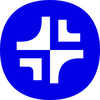Tool Information
Lexica Aperture is an easy-to-use AI tool that helps you create stunning photorealistic images just by describing what you want.
Lexica Aperture makes it simple for anyone to generate, organize, and customize high-quality digital images. With its user-friendly interface, you can effortlessly bring your ideas to life. Just type out a description of the image you’re envisioning, and Lexica Aperture will work its magic to create a picture that perfectly matches your words. This unique feature stands out because it harnesses the power of AI to interpret your language and transform it into visual art.
Another great feature is the 'Negative Prompt' option, which allows you to fine-tune your image by indicating certain elements you want to avoid. This way, you can guide the tool to produce exactly what you have in mind, while steering clear of any unwanted details.
Lexica Aperture also offers different generation speeds, giving you the flexibility to control how quickly you want your images produced. The tool includes various functions such as 'Home', 'Generate', 'History', 'Likes', and 'Account', all designed to create a smooth and enjoyable user experience as you navigate your creative journey.
The 'History' function lets you revisit past creations, while the 'Likes' feature helps you save your favorite images for easy access later. Despite its sophisticated capabilities, Lexica Aperture remains approachable, welcoming both newcomers and seasoned artists to tap into its creative potential.
∞Pros and Cons
Pros
- Includes natural language processing
- 'Likes' option to save results
- Creates visuals from text
- Add text to images
- Aids in digital visualization
- Creates realistic images
- Separate 'Home' and 'Account' options
- Provides various generation speeds
- 'History' option to look back at images
- Good for beginners and experts
- Makes images from language
- Special prompt abilities
- Easy-to-use interface
- Great for advertising/art
- Features advanced options
- High accuracy and detail
- Allows choice of image size
- Changeable image settings
- Organizes images well
- 'Negative Prompt' to improve details
- Simple navigation with tools
Cons
- No direct sharing to social media
- Parameter definitions are unclear
- Has few detailed tutorials
- Doesn't integrate well with design software
- No multi-user support
- Can't work offline
- No options for vector output
- Can't use visual hints
- Doesn't allow batch processing
- Only supports realistic images
Reviews
You must be logged in to submit a review.
No reviews yet. Be the first to review!