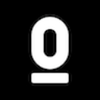Tool Information
MakeLanding is a user-friendly tool that helps you create stunning landing pages in no time, all powered by artificial intelligence.
If you've ever wanted a beautiful landing page but felt overwhelmed by design and technical details, MakeLanding is here to help. This AI-powered generator lets you quickly craft a personalized landing page by simply writing a bit about your business or project. Within seconds, you’ll have a fully functional page ready to go!
One of the best parts about MakeLanding is that it takes care of all the tricky stuff for you. It provides engaging copy that’s designed to convert visitors into customers, along with unique logos, illustrations, and eye-catching icons. This means you don’t need to hire designers or developers—anyone can create a professional-looking landing page without any tech skills.
Customization is another key feature of MakeLanding. You can easily tweak your page by uploading your own images, revising the text, and editing the buttons to match your vision. With support for over 50 languages, the AI generates persuasive copy and utilizes millions of successful headlines, making it a fantastic fit for a variety of businesses.
MakeLanding also offers a wide selection of pre-made templates tailored for different purposes, including portfolios, mobile apps, SaaS products, communities, and online courses. Plus, the platform provides straightforward website editing, basic analytics, and ensures your landing pages are responsive and SEO-friendly, so they look great on any device.
Users have shared positive feedback about the tool, praising its convenience, time-saving features, and the high quality of the output. MakeLanding offers two pricing plans—a basic option and a pro plan that comes with additional perks like a custom domain and enhanced analytics, giving you the freedom to choose what suits your needs best.
∞Pros and Cons
Pros
- Optimized for SEO
- Uses effective headlines
- JavaScript coding
- Allows code download on Pro plan
- 6 art styles
- Easy website updates
- Takes less than one minute
- 12 color themes
- Mobile app templates
- Highly customizable designs
- Wide selection of business templates
- Simple analytics
- Supports over 50 copy languages
- HTML
- Offers ready-made templates
- High user satisfaction
- Positive user feedback
- Offers sales copy
- CSS
- Link to call to action
- Responsive to content changes
- Allows 5 free previews
- Provides editable design elements
- Creates unique illustrations
- Supports unique logos and illustrations
- Two pricing options
- Option to change buttons
- Creates landing pages quickly
- High traffic support on Pro plan
- Stock photo collection
- Responsive design
- Creates unique logos
- Community templates
- Course templates
- Ability to upload images
- SaaS templates
- Faster than WordPress
- Custom domain on Pro plan
- Variety of templates
- Portfolio templates
- Images with commercial use rights
- Allows personal photo uploads
- Fast loading speed
- Generates copy in multiple languages
Cons
- Limited number of visitors
- Limited personal changes
- Auto-made content might be imprecise
- Doesn't support detailed analytics
- No online store options
- Basic plan missing features
- No specific SEO changes
- Custom domain only with Pro plan
- Pre-made templates used
- Download code only with Pro plan
Reviews
You must be logged in to submit a review.
No reviews yet. Be the first to review!