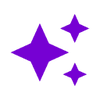Tool Information
MaxAI.me: Use 1-Click AI Anywhere is a handy Chrome extension that boosts your productivity by giving you quick access to powerful AI tools wherever you are online.
This flexible tool puts the capabilities of AI right at your fingertips, no matter which webpage you’re visiting. With just one click, you can utilize advanced features from well-known AI services like ChatGPT, Claude, Bard, and Bing AI. It’s designed to tackle a wide range of tasks that make your online activities smoother and more efficient.
Imagine needing to compose a document, summarize an article, or even change the tone of your writing. With MaxAI.me, you can do all of that and more! Whether you want to translate text, proofread your work, or brainstorm ideas for your next blog post, this extension has got you covered. Need help crafting social media updates or outlines? Just click, and you’ll have the support you need.
One of the coolest features is how easy it is to select any text on a webpage and instantly get a rewrite, simplification, or paraphrase—even if you want it to sound like a native speaker in a different language. Plus, if you encounter complex text that’s hard to read, this tool can help simplify it, making it much more accessible.
The extension also shines when it comes to responding to online communications. Whether it’s emails or messages on social media platforms like Twitter, LinkedIn, or even chats in WhatsApp, Slack, and Telegram, you can generate personalized replies with ease.
What’s more, MaxAI.me supports all major AI providers, including ChatGPT, Anthropic Claude, Google Bard, and New Bing Chat AI. You can trust that your privacy is respected while using this tool, and it works seamlessly in multiple languages.
Regular updates keep this extension constantly evolving, so you can always rely on it to enhance your daily tasks and significantly boost your productivity. It’s like having a daily assistant that’s always ready to help, no matter what you’re working on!
∞Pros and Cons
Pros
- Respect for privacy
- Auto-reply feature
- Works with Claude
- Custom prompt templates
- Email auto-responder
- Regular updates
- Expands content
- GPT-3.5-turbo-16k support
- Proofreading feature
- Translating difficult text
- Corrects spelling and grammar
- Rephrases content
- GPT-4-32k support
- Works with Bard
- Works with various social platforms
- Creates first draft
- Text summarizing feature
- Simplifying language feature
- Quick access to ChatGPT
- Text explaining feature
- Improves writing
- GPT-4 support
- Translation feature
- Creates video scripts
- Web Accessible
- Stop generating response
- Generates ideas
- Text writing feature
- Simplifying difficult text
- Code highlighting
- Adjusts text length
- Drafts social media posts
- Text selection popup
- Text rewriting feature
- Personalized replies feature
- Tone changing feature
- Markdown rendering
- Works with various chat platforms
- Creates ad scripts
- Dark/light mode
- Can do several tasks
- Works with ChatGPT
- Language correction
- Adapting language feature
- Settings syncing feature
- Full language support
- Paraphrasing feature
- Chrome extension
- Summarizing difficult text
Cons
- Not free to use
- Only can be used as a Chrome extension
- Must refresh after installing
- Might have network problems
- Limited options to change settings
- Depends on other services
- Not compatible with incognito or guest mode
- Does not work with Google Store pages
Reviews
You must be logged in to submit a review.
No reviews yet. Be the first to review!