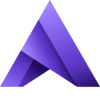Tool Information
Muzaic for Canva is a handy plugin that helps you create personalized music for your Canva videos using AI technology.
With Muzaic, you can easily generate unique soundtracks by choosing a mood that fits your project. Whether you're aiming for something romantic, energetic, or epic, this tool lets you fine-tune the intensity to craft an audio experience that aligns perfectly with your vision.
The customization doesn't stop there! You’re also in control of specific aspects like rhythm, tone, tempo, and variance. Plus, if you need your music to fit a particular length, you can set that too. It's all about making your soundtrack truly yours!
Navigating through different music genres and styles is a breeze, thanks to helpful tags. Muzaic's AI tech delivers a wide selection, giving you access to everything from jazz to pop. This means you can find exactly the right sound to complement your content.
One of the best things about Muzaic is that once you export your music, it’s high-quality and royalty-free. This means you can comfortably use it in your Canva projects without any worries. However, do keep in mind that you can’t download the music for use outside of Canva, but it’s perfect for your video and social media needs.
Overall, Muzaic for Canva provides video and social media creators with a fantastic way to find personalized and copyright-free soundtracks, making your projects stand out with a unique musical touch!
∞Pros and Cons
Pros
- Royalty-free music
- Control rhythm
- tempo
- Genre navigation by tags
- Adjusts five musical dimensions
- tone
- Specific genre choices
- Diverse music styles
- Variance controls
- Avoids copyright problems
- Non-downloadable soundtrack
- Exports high-quality sound
- Specifically designed music tags
- Exact duration setting
- Intensity adjustment
- Real-time adjustments
- Creates custom music
- Unique music pieces made
- Canva project compatibility
- Wide range of moods
- Project-specific customization
- Mood selection feature
Cons
- Cannot be used offline
- Copyright-free only within Canva
- Not a separate app
- Music customization is limited
- No downloading allowed
- No music versioning
- Requires manual settings
- Few music genres available
- Only for Canva projects
Reviews
You must be logged in to submit a review.
No reviews yet. Be the first to review!