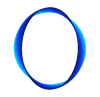Tool Information
Nero AI Video Upscaler is a game-changing tool that uses artificial intelligence to boost the resolution of your videos effectively.
If you're looking to breathe new life into old videos or create eye-catching promotional content, this tool can boost your videos' quality by up to four times their original resolution. Whether your videos are low-quality, blurry, or just need a bit of polishing, Nero AI Video Upscaler can make them sharper and clearer.
One of the standout features of this tool is its ability to remove noise and grain from your footage, resulting in crystal-clear output. It’s like giving your videos a professional makeover, making them look polished and ready for any audience.
Nero AI Video Upscaler offers three different AI models to cater to all your needs. If you're in a hurry, you can use the 'FAST' option for quick upscaling, ideal for projects with tight deadlines. For those working with animations or AI-generated content, the 'ANIMATION' model is the go-to choice. And if you’re enhancing real, live-action footage, the 'REALISTIC' model ensures your videos look as natural as possible.
Another handy feature is 'Clip Selection,' which allows you to enhance specific clips within a video without having to cut them out beforehand. This makes the process so much easier and more efficient.
A key part of the Nero AI Suite, Nero AI Video Upscaler has garnered a lot of praise from content creators, marketers, and video enthusiasts alike, proving that it’s an invaluable tool for anyone looking to elevate their video content.
∞Pros and Cons
Pros
- Enhances clips without cutting them first
- Specific tool for video lovers
- Gets rid of video noise
- Versatile tool for many uses
- Enhances quality by 2x or 4x
- Makes videos more appealing
- Popular among professionals
- Great for content creators
- Realistic upscaling with 'REALISTIC' option
- Improves video quality up to 4 times
- Quick upscaling with 'FAST' option
- Changes low-quality videos
- Enhances selected clips
- Offers three models for enhancing video quality
- Eliminates video grain
- Upscaling for animations with 'ANIMATION' option
- Revives old content
- Increases viewer interest
- Keeps special moments in HD
- Helps create promotional materials
- Can reduce costs for reshooting videos
Cons
- Can only upscale 4 times
- Could sharpen the image too much
- Clip selection is not very accurate
- No help for pre-cropping
- Might not look natural
- Limited ability to handle dynamic range
- Noise removal can cause distortion
- Might enhance fine details too much
Reviews
You must be logged in to submit a review.
No reviews yet. Be the first to review!